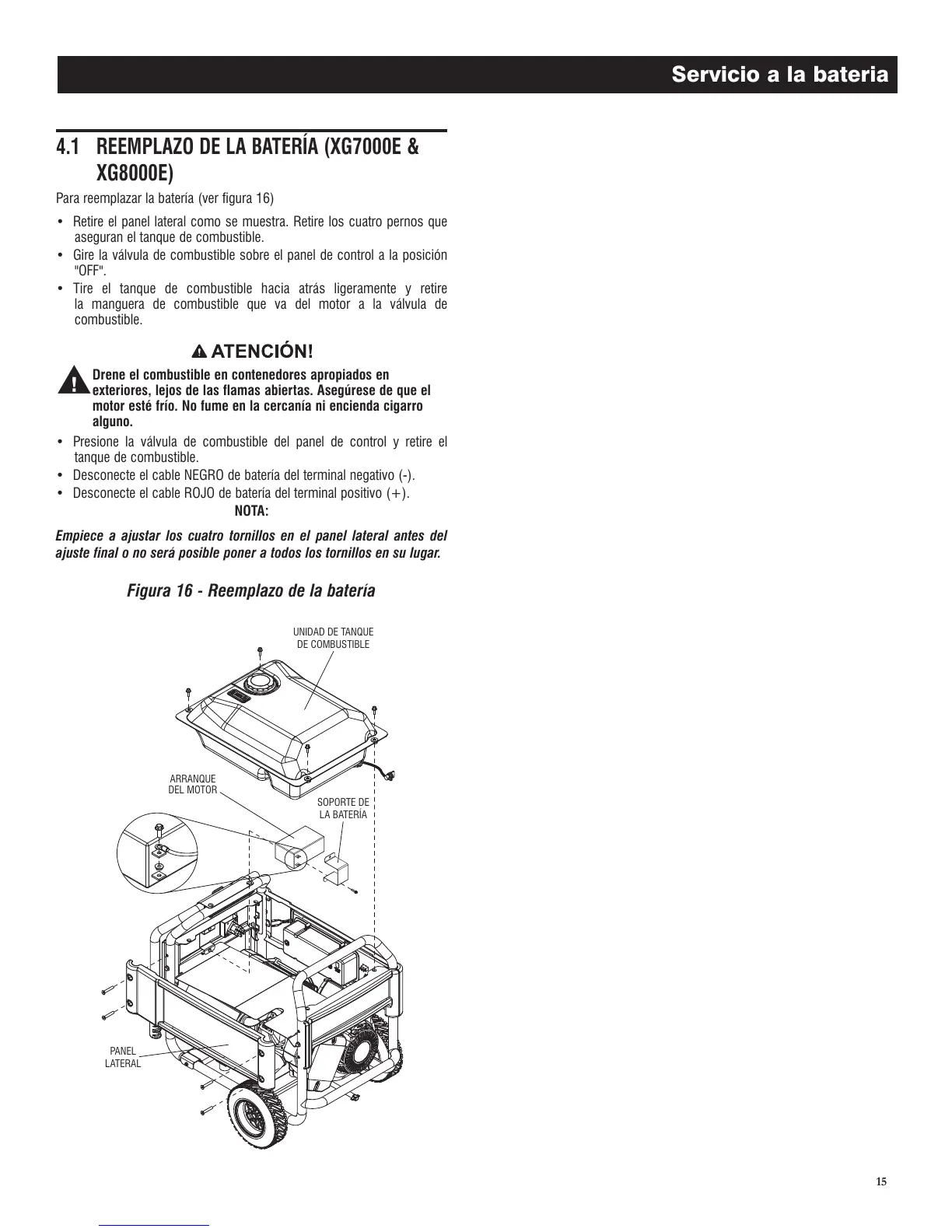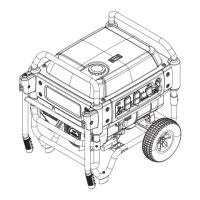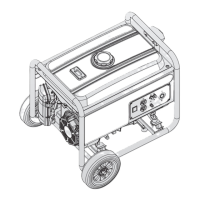4.1 REEMPLAZO DE LA BATERÍA (XG7000E &
XG8000E)
Para reemplazar la batería (ver figura 16)
Retire el panel lateral como se muestra. Retire los cuatro pernos que •
aseguran el tanque de combustible.
Gire la válvula de combustible sobre el panel de control a la posición •
"OFF".
Tire el tanque de combustible hacia atrás ligeramente y retire •
la manguera de combustible que va del motor a la válvula de
combustible.
n
Drene el combustible en contenedores apropiados en
exteriores, lejos de las flamas abiertas. Asegúrese de que el
motor esté frío. No fume en la cercanía ni encienda cigarro
alguno.
P
resione la válvula de combustible del panel de control y retire el •
tanque de combustible.
Desconecte el cable NEGRO de batería del terminal negativo (-).•
Desconecte el cable ROJO de batería del terminal positivo (+).•
NOTA:
Empiece a ajustar los cuatro tornillos en el panel lateral antes del
ajuste final o no será posible poner a todos los tornillos en su lugar.
Figura 16 - Reemplazo de la batería
UNIDAD DE TANQUE
DE COMBUSTIBLE
ARRANQUE
DEL MOTOR
SOPORTE DE
L
A BATERÍA
PANEL
LATERAL
15
Servicio a la bateria
