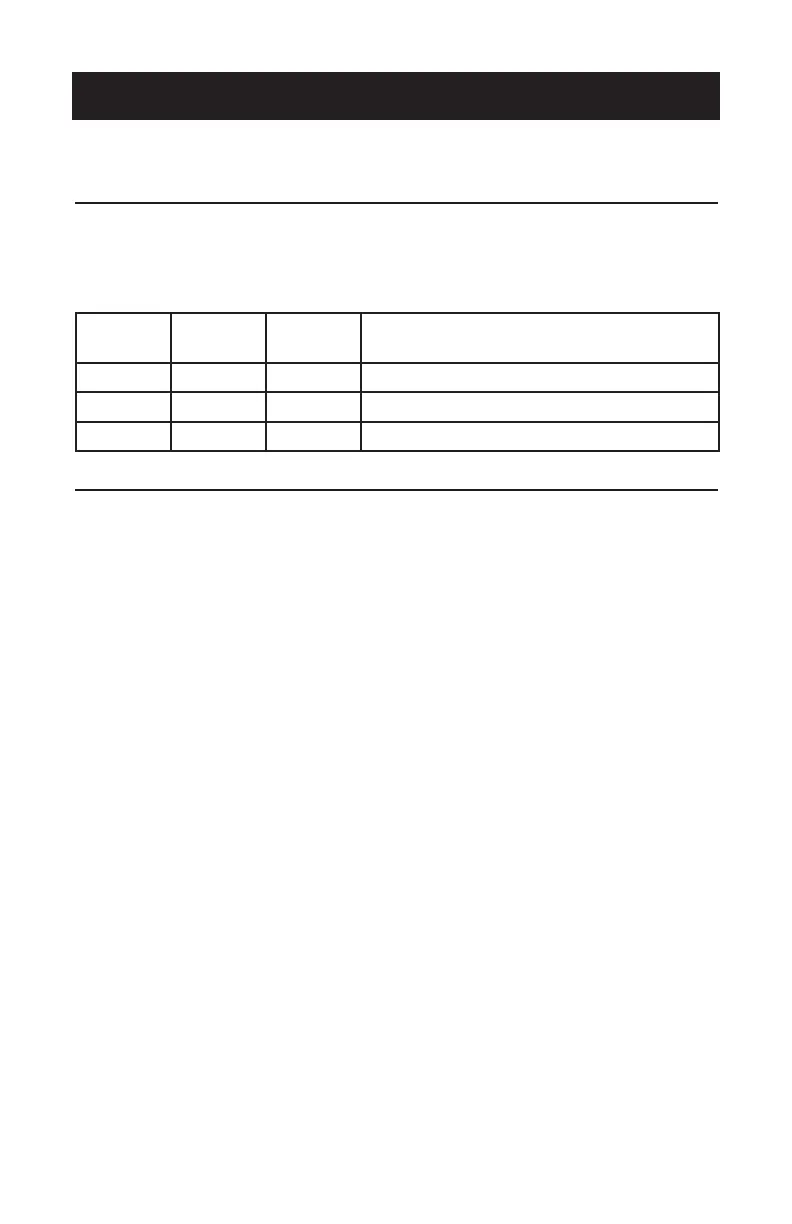11
SIGNAL STRENGTH TEST QUICK REFERENCE CHART
Signal Strength Test is active - Display unit button must be pressed for more than 5 seconds -
Display unit lights will go from providing current generator status to a rotating light pattern to signal
a change in function to a Signal Strength Test Mode. It will repeat the rotating light pattern when it
exits Signal Strength Test Mode.
Green
Light
Yellow
Light
Red Light Meaning
ON OFF OFF Strong signal from Transceiver unit to Display unit.
OFF ON OFF Weak signal from Transceiver to Display unit.
OFF OFF ON No signal from Transceiver to Base unit.
DISPLAY UNIT MOUNTING
There are three ways to mount the display unit:
• Desk Mount (included)
• Wall Mount
• Magnet Mount (included)
NOTE:
The display unit is intended to be mounted indoors only. Avoid mounting the display unit
in wet or damp locations.
NOTE:
Make sure to perform Signal Strength Test with display unit in intended location. For
example, test with the unit held against the refrigerator or wall to verify signal strength. If
there is low to no signal strength when the unit is held against a surface, the Desk Mount
should be used to ensure communication.
1. Perform Signal Strength Test (refer to Signal Strength Test section of manual) to determine
appropriate home location.
2a. For Desk Mount use, install Desk Mount in holes on back of display unit and place.
2b. For Wall Mount, measure distance between screw mounts on the back of the display unit and
install two screws into wall to hang the unit from.
2c. For Magnet Mount use, remove adhesive from magnet and affix the magnet to the rear of
display unit in the pocket provided.
NOTE:
Installing the magnet will hide the screw holes in the wall mounts so the magnet must be
removed if the screw wall mount method is used.
Installation
