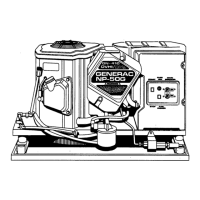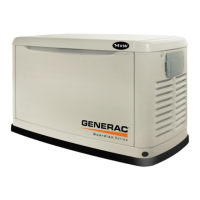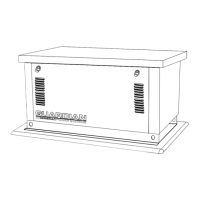Automatic Standby Generator Owner’s Manual 17
3.7.3— 120V GFCI Outlet/15 Amp Breaker (17 & 20 kW Only)
All units are equipped with an external 15 amp, 120 volt GFCI convenience outlet located in the top corner of the compartment.
When the generator is running, in the absence of utility power, this outlet may also be used to power items outside the home such as lights or
power tools. This outlet may also be used when utility power is present by running the generator in manual mode.
This outlet does not provide power if the generator is not running. Do not use this outlet when the generator is in Exercise mode. This outlet is
protected by a 15 amp circuit breaker in the side compartment.
3.8 — Alarm Response Procedures
The generator is protected by a series of sensors that will detect an Alarm/Warning condition and alert the owner/operator of the condition via the
Control Panel display. When certain alarm conditions are detected, the generator will shut down.
Alarm/Warning conditions can include (this is not a complete list):
• Low Oil Pressure
• High Engine Temperature
• Low Battery
• Under-voltage
• Exercise Set Error
NOTE: Unless properly trained to clear and correct Warning and Alarm conditions, contact the nearest Authorized dealer or Trained
Technician.
3.9 — Battery Charger
NOTE: The battery charger is integrated into the control module in all models.
The battery charger operates as a “Smart Charger” that ensures:
• Output is continually optimized to promote maximum battery life.
• Charging levels are safe.
NOTE: A warning is displayed on the LCD when the battery needs service.
3.10 — Setting the Exercise Timer
This generator
is
equipped with an exercise
timer.
Once
it is set,
the generator will
star
t
and exercise every seven days, on the day
of
the week and at the time
of
day
specified. During this exercise
period, the unit runs for approximately
12
minutes and then shuts
down.
Transfer
of
loads
to
the generator output does not occur
during
the exercise cycle unless utility power
is lost.
The exercise settings can be changed at any time via the "EDIT"
menu.
If
the
12 volt
battery
is
disconnected
or
the fuse removed, the
Installation Wizard
will
operate upon power restoration. The
only difference
is
the display will only
prompt the customer for the
current Time and Date.
The exerciser
will
only work in the AUTO mode and
will
not
work
unless
this
procedure
is
performed. The current date/time
will
need
to
be reset every time the
12
volt battery
is
disconnected
and then reconnected, and/or when the fuse
is removed.

