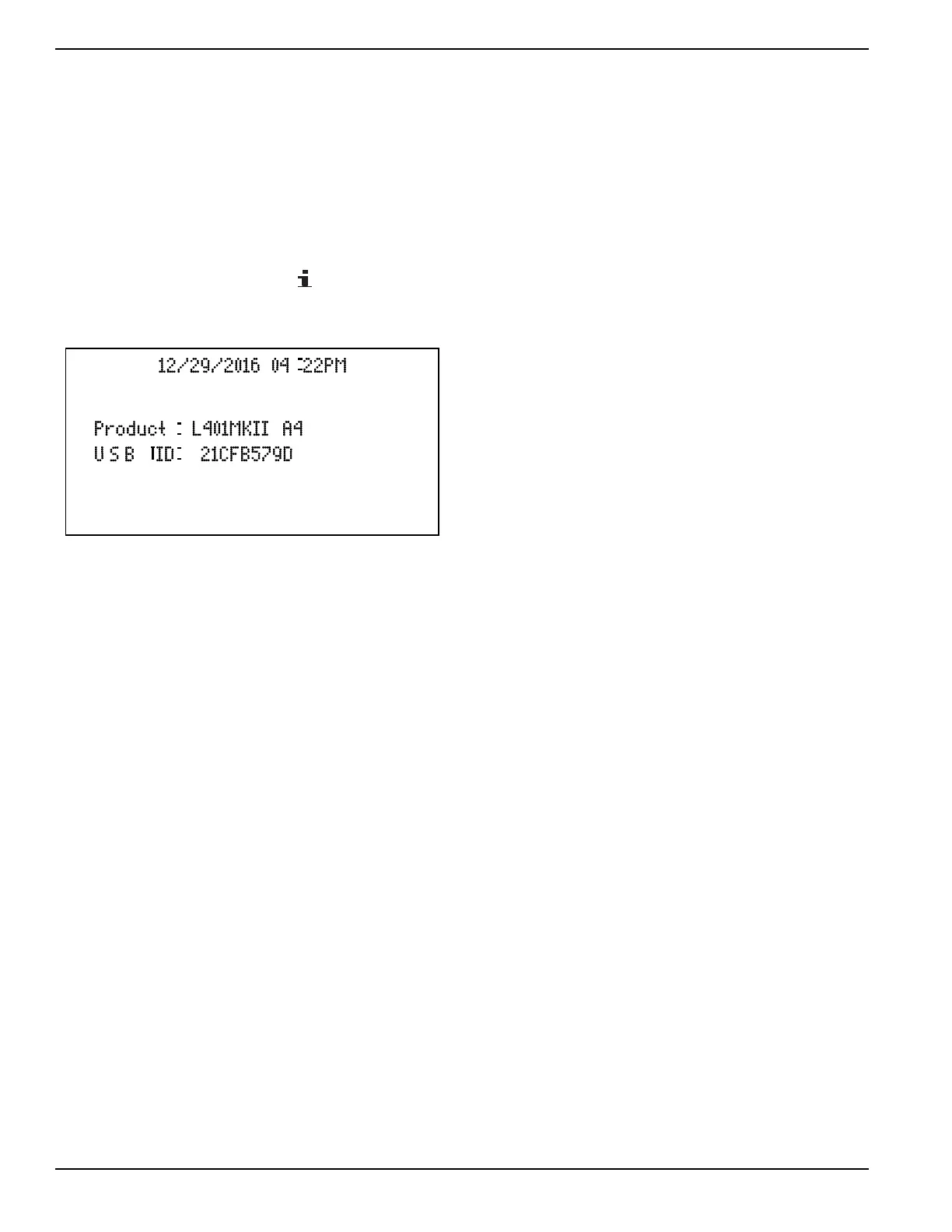General Information
24 Owner’s Manual for MLT6SM/6SK Light Tower
3. Repeatedly press the ↑ or ↓ buttons until the LCD
window displays the desired event.
Continuing to press down the ↑ or ↓ buttons will cycle
through past alarms. Eventually the most recent alarm
will display and the cycle begins again.
To exit the event log, press the ↑ and ↓ buttons simultane-
ously to enter the navigation menu. Once entered, cycle
to the desired operator screen.
About Screen
See
Figure 2-28. The About ( ) screen contains
information about the controller such as the controller’s
date and time, the product and USB identification
number, and the application and engine version.
Figure 2-28. About Screen
