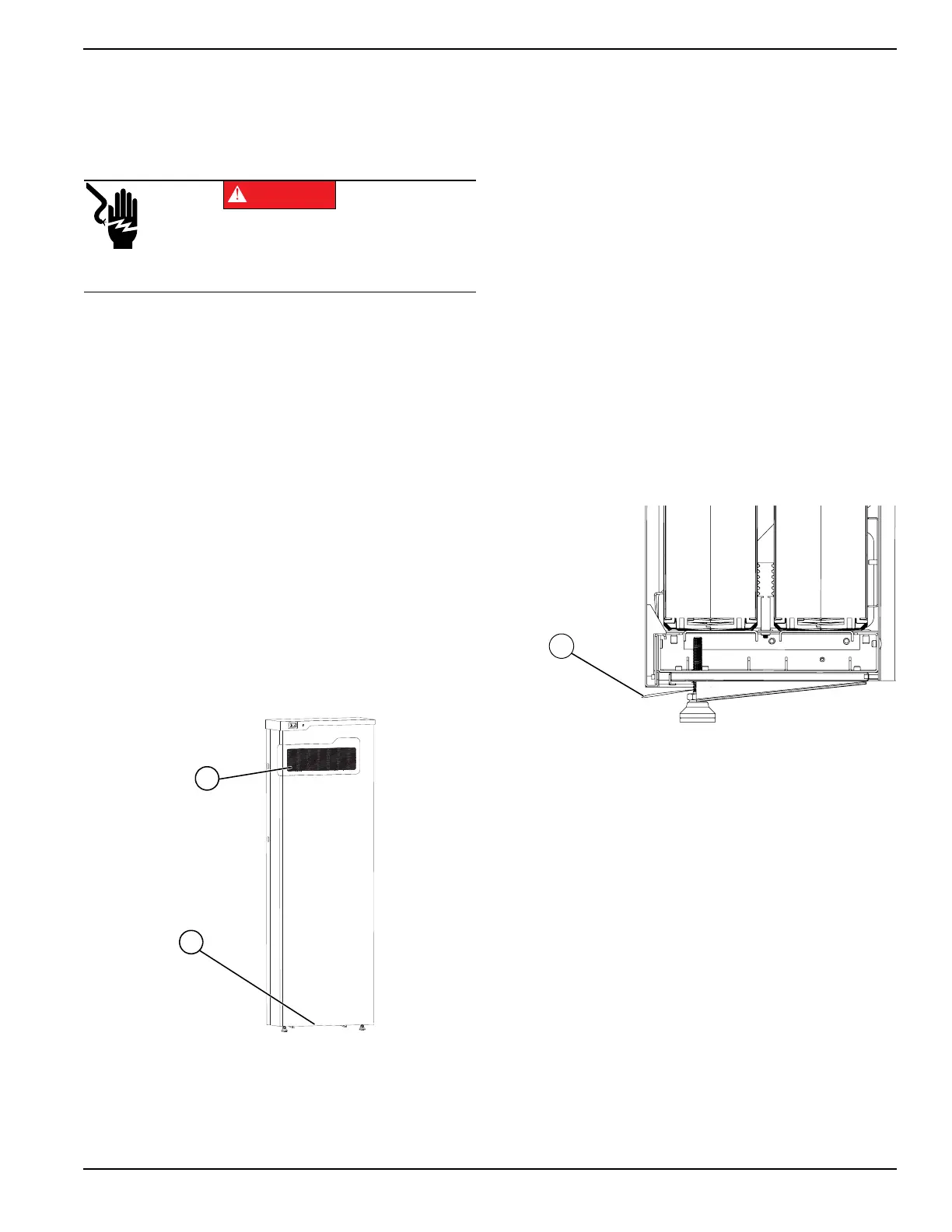Owner’s Manual for Generac PWRcell Battery 13
Maintenance
Section 3: Maintenance
Annual Maintenance
(000604)
Electrocution. PWRcell Battery front cover should
be removed by a qualified technician only.
Removing the front cover could result in death,
serious injury,equipment or property damage.
DANGER
On an annual basis:
• Clean the exterior of the enclosure with a soft cloth.
• Ensure surrounding area is free of leaves, pet hair
or other debris that could obstruct airflow in or out
of the unit.
• Inspect the unit. Look for conditions that could
hinder performance or safety, such as (but not
limited to):
– Blocked vents
– Dirty intake filter
– Loose/missing hardware
– Loose or broken electrical connections.
NOTE: The
12V Blackstart battery should be inspected
annually by a qualified installer or technician. See Ser-
vice for more information.
Inspecting Vents
See Figure 3-1. Verify intake vent (A) and exhaust vent
(B) are clear at all times.
Figure 3-1. Intake Vent and Exhaust Vent
Cleaning Intake Filter
1. See Figure 3-2. Grasp pull tab (C) and push frame
back to compress retention springs.
2. Pull tab d
own and out.
3. Slide filter out.
4. Clea
n filter with a vacuum cleaner, compressed air,
or water.
NOTE: Allow filter to
dry before reinstalling.
5. Reins
tall filter.
If air filter is damaged or becomes difficult to clean, con-
tact the nearest Independent Author
ized Service Dealer
(IASD) or Generac Customer Service at 1-888-GEN-
ERAC (1-888-436-3722) or visit www.generac.com fo
r a
replacement filter.
Figure 3-2. Cleaning Intake Filter
