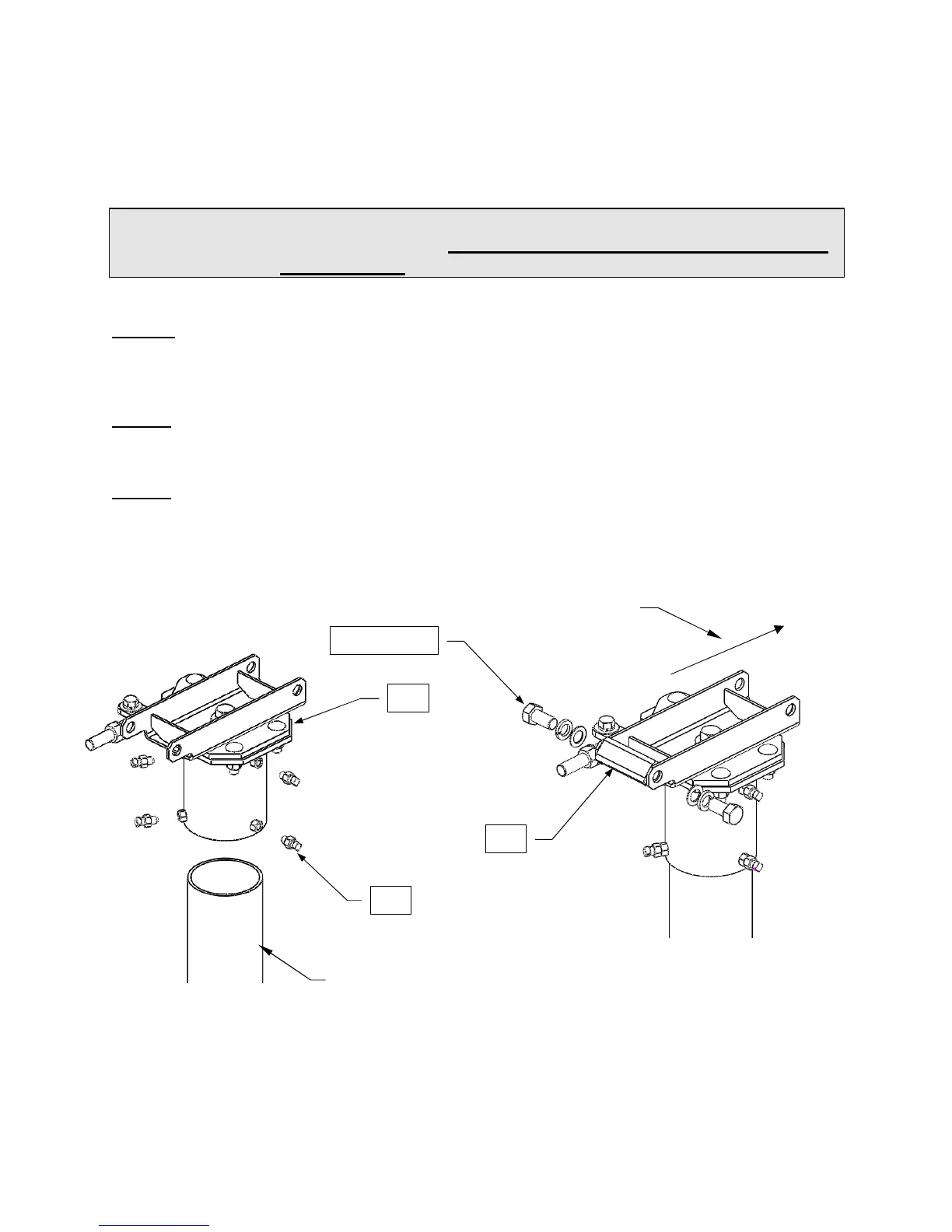2.4M SERIES 1241 ANTENNA 4096-859
ASSEMBLY MANUAL REVISION A
Prodelin Corporation Page 12 8/17/2012
2.1. AZ / EL POSITIONER INSTALLATION
CAUTION: During the assembly procedure, the sequence of instructions
must be followed. DO NOT TIGHTEN ANY HARDWARE UNTIL
INSTRUCTED.
STEP 1:
Insert the 5/8” Set Screws (ITEM 23) into the canister and slip AZ/EL positioner (ITEM 5) over the mast
pipe. Tighten the set screws snug against the mast pipe.
STEP 2:
Insert elevation tube (ITEM 6) using 1” hardware (ITEMS 19, 21, 22). Lightly tighten at this time.
STEP 3:
The positioner must be oriented correctly to the center of the satellite orbital arc. Loosen the set screws
and rotate the canister on the mast pipe to the required position. Tighten the set screws then tighten the
5/8” lock nuts against the canister.
Figure 2: AZ / EL POSITIONER
Mast Pipe
To Satellite
(within 10 deg.)
19, 21, 22
23
5
6