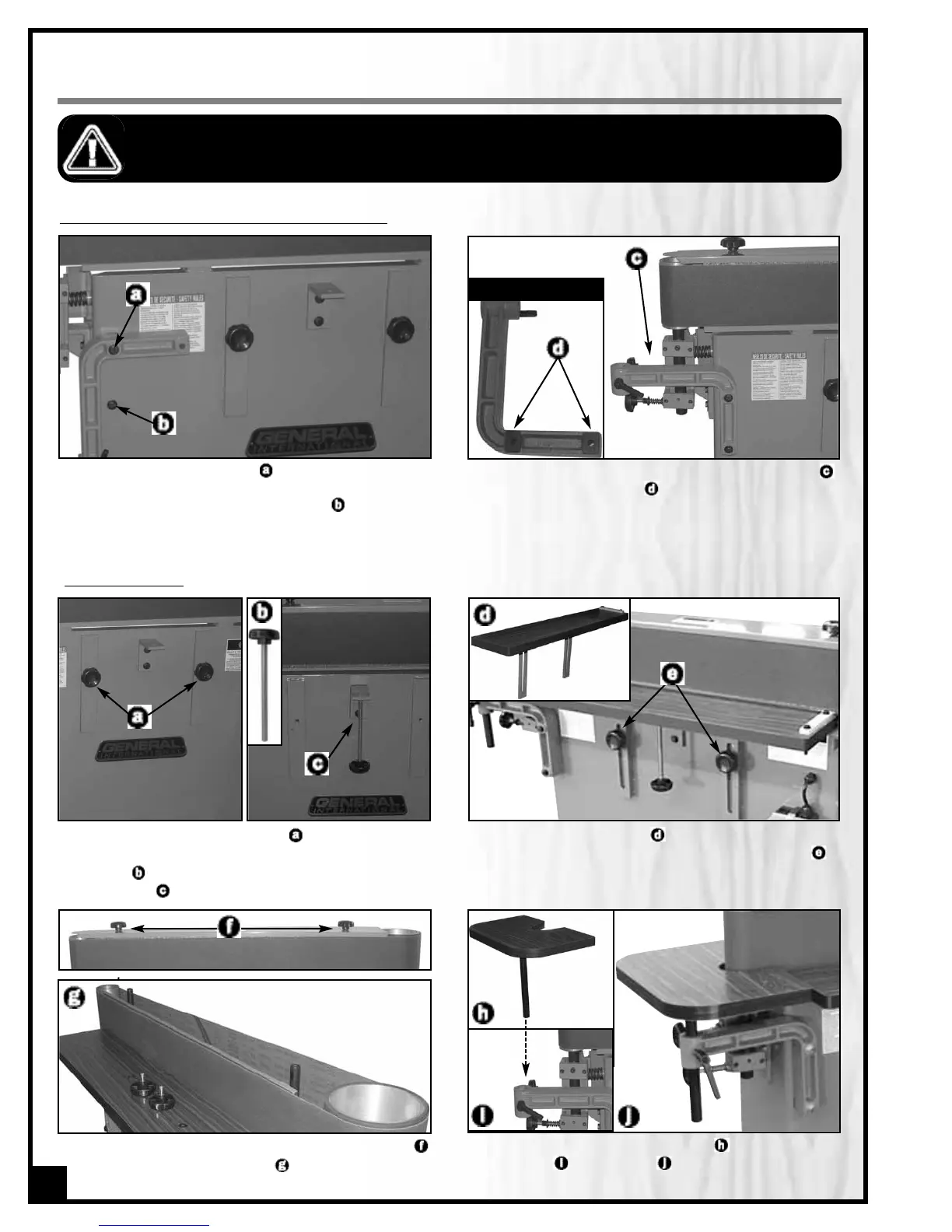ASSEMBLY INSTRUCTIONS
SERIOUS PERSONAL INJURY COULD OCCUR IF YOU CONNECT THE MACHINE TO THE POWER SOURCE BEFORE YOU HAVE COMPLE-
TED THE INSTALLATION AND ASSEMBLY STEPS. DO NOT CONNECT THE MACHINE TO THE POWER SOURCE UNTIL INSTRUCTED TO DO
SO.
1. Unscrew the upper bolt using the supplied 14
mm wrench and remove the auxiliary table moun-
ting bracket. Remove the lower bolt .
REPOSITION THE AUXILIARY TABLE MOUNTING BRACKET
2. Re-install the mounting bracket as shown in ,
with the rubber pads against the sander.
REAR FACE VIEW
1. Remove the two lock knobs located in front of
the sander, then thread the table height adjustment
knob into the front table mounting bracket as
shown in .
INSTALL THE TABLES
2. Install the front table on the front table moun-
ting bracket and re-install the two lock knobs to
secure the table in place.
3. Unscrew and remove the two lock knobs
then remove the top cover
.
4. Insert the auxiliary table rod into the table
bracket as shown in .
10
