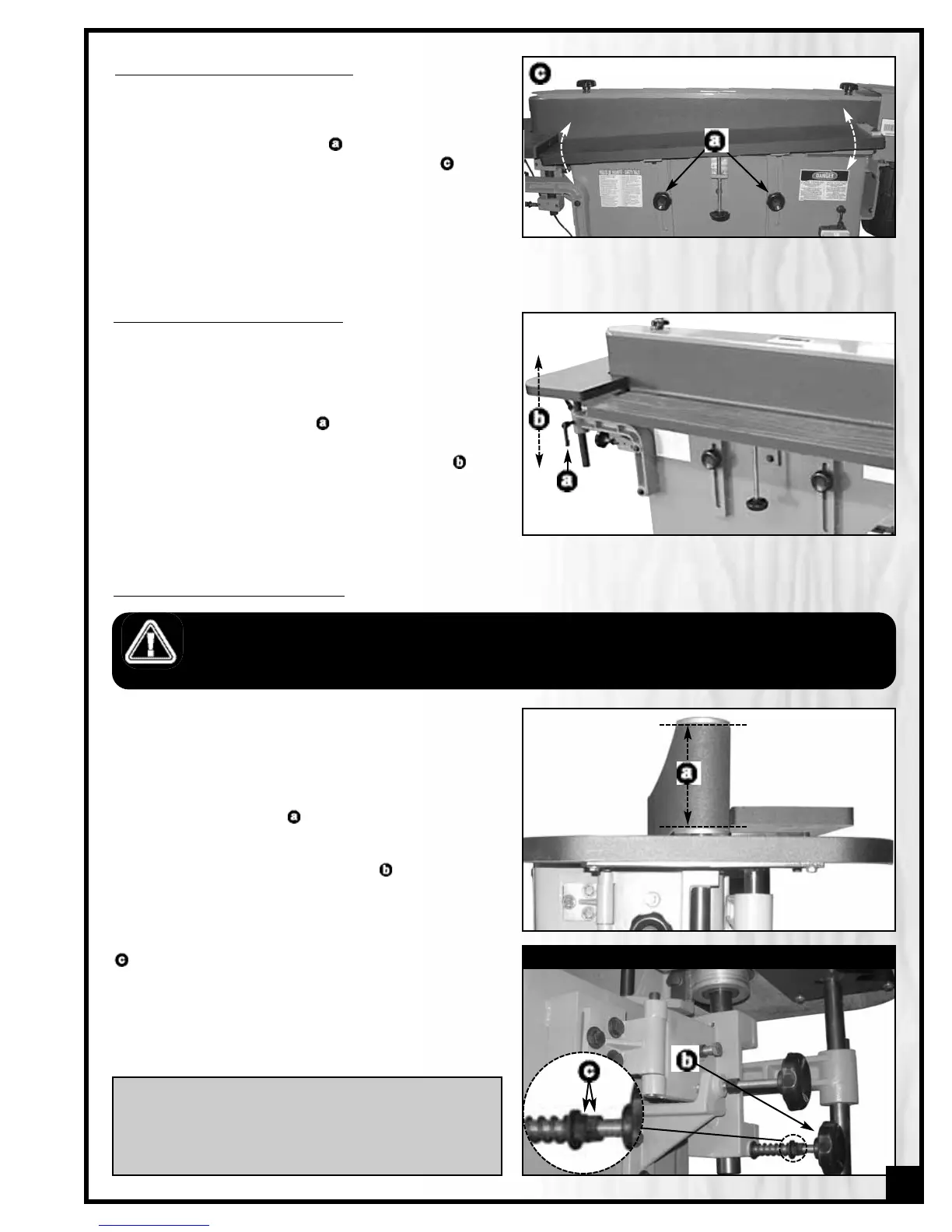FRONT TABLE INCLINATION ADJUSTMENT
The front table can be inclined left or right for sanding
irregular workpieces.
1. Loosen the two lock knobs and raise or lower one
end of the table by hand either left or right .
2. Re-tighten the lock knobs to lock the table in position.
AUXILIARY TABLE HEIGHT ADJUSTMENT
Adjusting the height of the auxiliary table allows an even
wearing of the sanding belt surface by allowing you to
use different sections of the belt depending on the height
of the workpiece.
1. Loosen the locking lever located on the auxiliary
table mounting bracket.
2. Raise or lower the auxiliary table by hand and
tighten the locking lever.
SANDING BELT TRACKING ADJUSTMENT
DO NOT ATTEMPT TO PERFORM ANY ADJUSTMENT WHILE THE MACHINE IS RUNNING. ALWAYS TURN OFF AND UNPLUG THE SANDER
BEFORE PERFORMING ANY ADJUSTMENT.
KEEP HANDS WELL AWAY FROM THE SANDING BELT AND ALL MOVING PARTS WHEN THE SANDER IS RUNNING.
AUXILIARY TABLE UNDERSIDE VIEW
Though not essential, proper belt tracking (having the
belt running straight as evenly on the drums as possible)
can prolong belt life and avoid having the belt slip off
during operation.
1. Turn the sander on for 5-10 seconds to visually con-
firm the belt tracking .
If the belt is not tracking straight, adjust as follows.
2. Turn the tracking adjustment knob :
•
Counter-clockwise to adjust the tracking upward;
•
Clockwise to adjust the tracking downward.
Note: If further adjustment is required, tighten the lock nuts
to obtain more spring compression.
3. Turn on the machine for 5-10 seconds to visually
confirm the belt tracking.
4. As needed, repeat this adjustment process until the
belt is tracking evenly on the drums.
Note: Belt tracking adjustments may be neces-
sary after changing or replacing a sanding
belt, to counterbalance for unevennesses be-
tween sanding belts.
13
