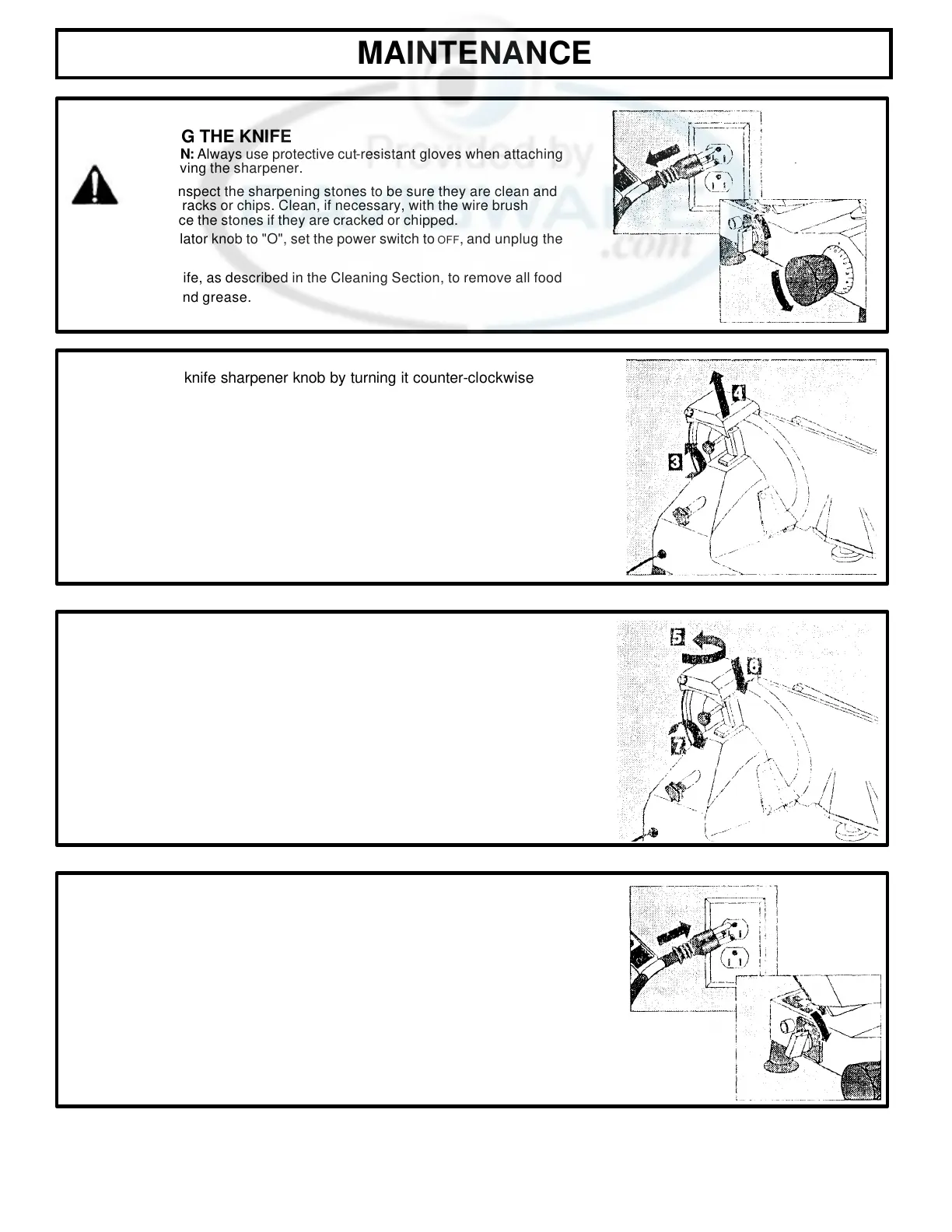MAINTENANCE
SHARPENING THE KNIFE
CAUTION: Always use protective cut-resistant gloves when attaching
or removing the sharpener.
NOTE: Inspect the sharpening stones to be sure they are clean and
free of cracks or chips. Clean, if necessary, with the wire brush
provided. Replace the stones if they are cracked or chipped.
1. Set the regulator knob to "O", set the power switch to OFF, and unplug the
machine.
2. Clean the knife, as described in the Cleaning Section, to remove all food
particles and grease.
3. Loosen the knife sharpener knob by turning it counter-clockwise
one turn.
4. Lift the knife sharpener straight up and out of the mounting
bracket.
5. Rotate the sharpener 180°.
6. Slide the shaft into the mounting bracket with the knife between
the sharpening and deburring stones.
7. Tighten the sharpener lock knob by turning it clockwise.
15
Plug in the machine and set the power switch
ON
