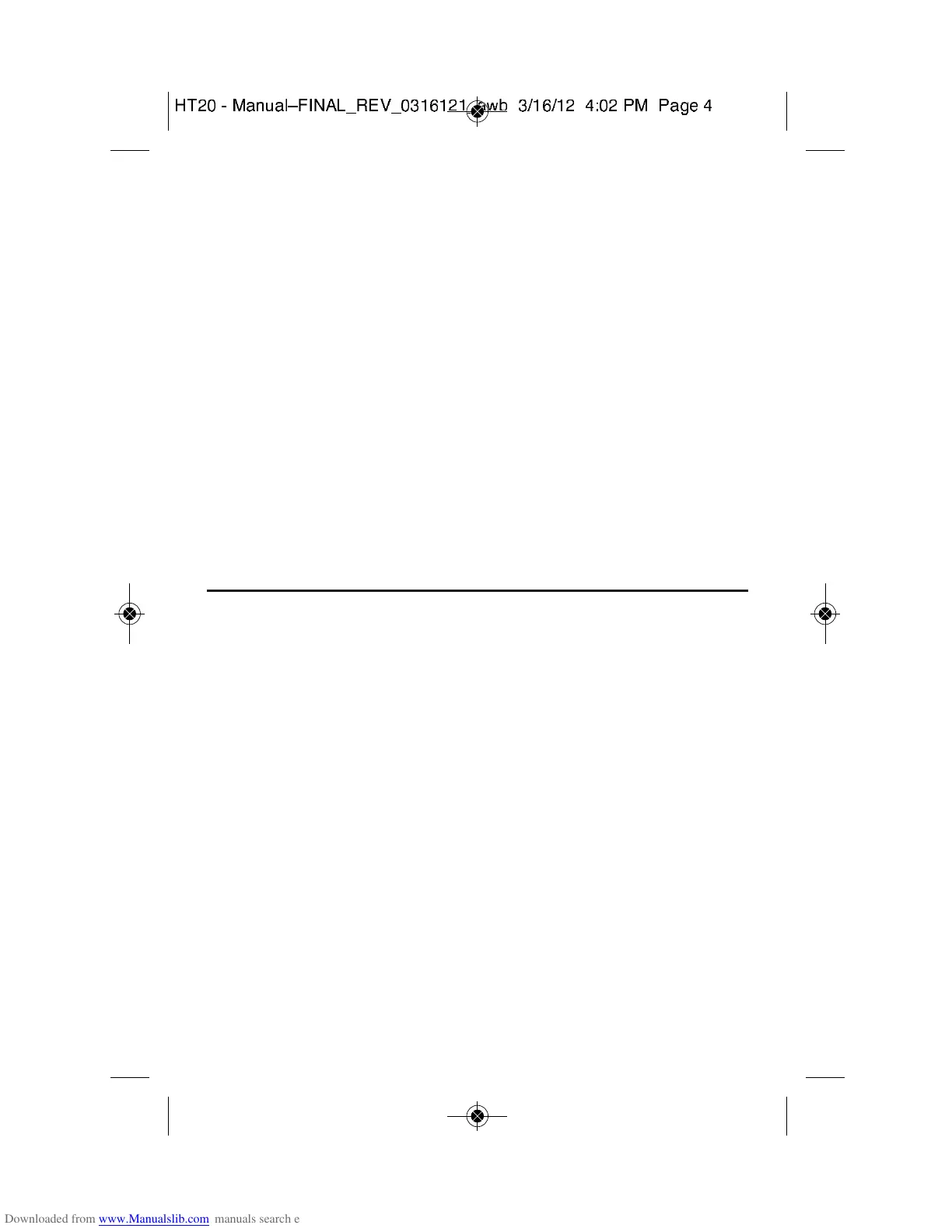Applications for the HT20 include:
• Water damage restoration—Because the HT20 is
designed to be deployed and left in place over the
duration of the job, it is always in equilibrium with the
environment.
• Process control—The HT20 enables, simplifies and cuts
the cost of environmental monitoring of office buildings,
greenhouses, food and equipment storage facilities,
wineries, freezers, shipping containers, HVAC/R
installations, computer rooms, labs, libraries, museums
and saunas.
• Electronics manufacturing—Alerts provided by the low-
humidity alarm function of the HT20 can mitigate the risk
of damaging high-voltage static discharges.
KEY FEATURES
• One button starts/stops data logging without a PC
• Plug-and-play USB 2.0 interface; no need for cables,
cradles or docks
• Large storage capacity: Up to 8000 pairs of humidity and
temperature readings
• 3-1/2-digit LCD displays real-time temperature and
humidity readings; also indicates device working status
and “memory full”
• Included software is used to set: Sampling time from
10 seconds to 12 hours; Hi/Lo alarm setpoints for
humidity and temperature; Temperature unit (°F or °C)
• Software also calculates dew point and displays data logs
as time-based graphs synchronized to your PC’s clock
4
! " # $ % & ' % ( ) * + , - . / 0 1 2 / " 3 4 5 4 ! 4 / % 6 7 3 8 4 5 8 4 ! 9 : " ! ; $ ; % < = 9
