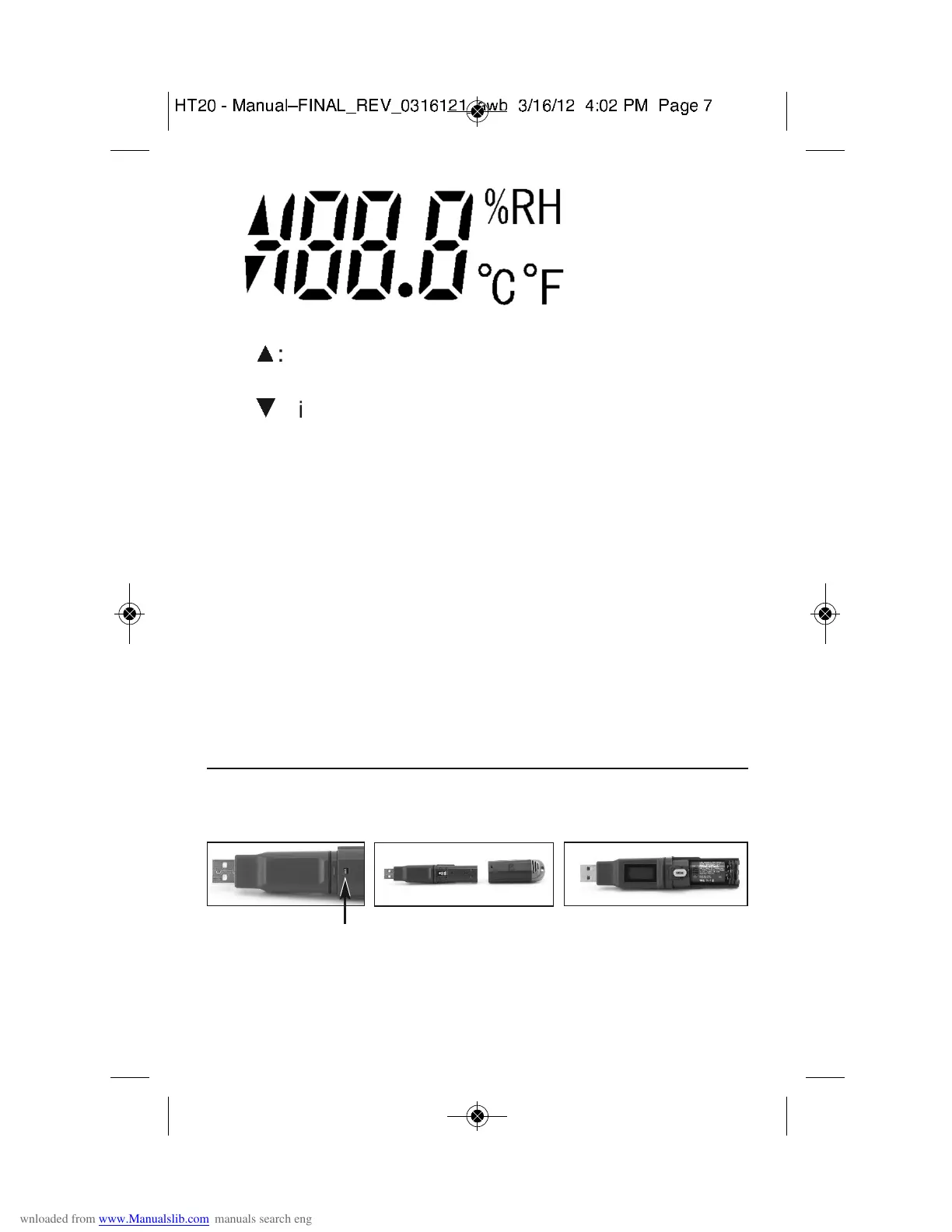Display Legend
?
: indicates reading is higher than high alarm setpoint
for that parameter
@
: indicates reading is lower than low alarm setpoint
for that parameter
%RH: relative humidity unit
°C: Celsius temperature unit
°F: Fahrenheit temperature unit
[-]188.8: Humidity or temperture value or one of the
following four working status indications
LOG: Unit is logging data
- - -: Unit is in standby mode, ready to log data
FUL: Internal memory is full (and logging has been
stopped)
CON: Unit needs to be configured by software
SETUP INSTRUCTIONS
INSTALLING/REPLACING THE BATTERY
The HT20 uses a 3.6VDC “1/2 AA” Lithium-ion battery.
To open the battery compartment, use a paper clip or a
screwdriver with a fine point to push in the silver flange
showing through the small square hole in the rear of the unit
7
