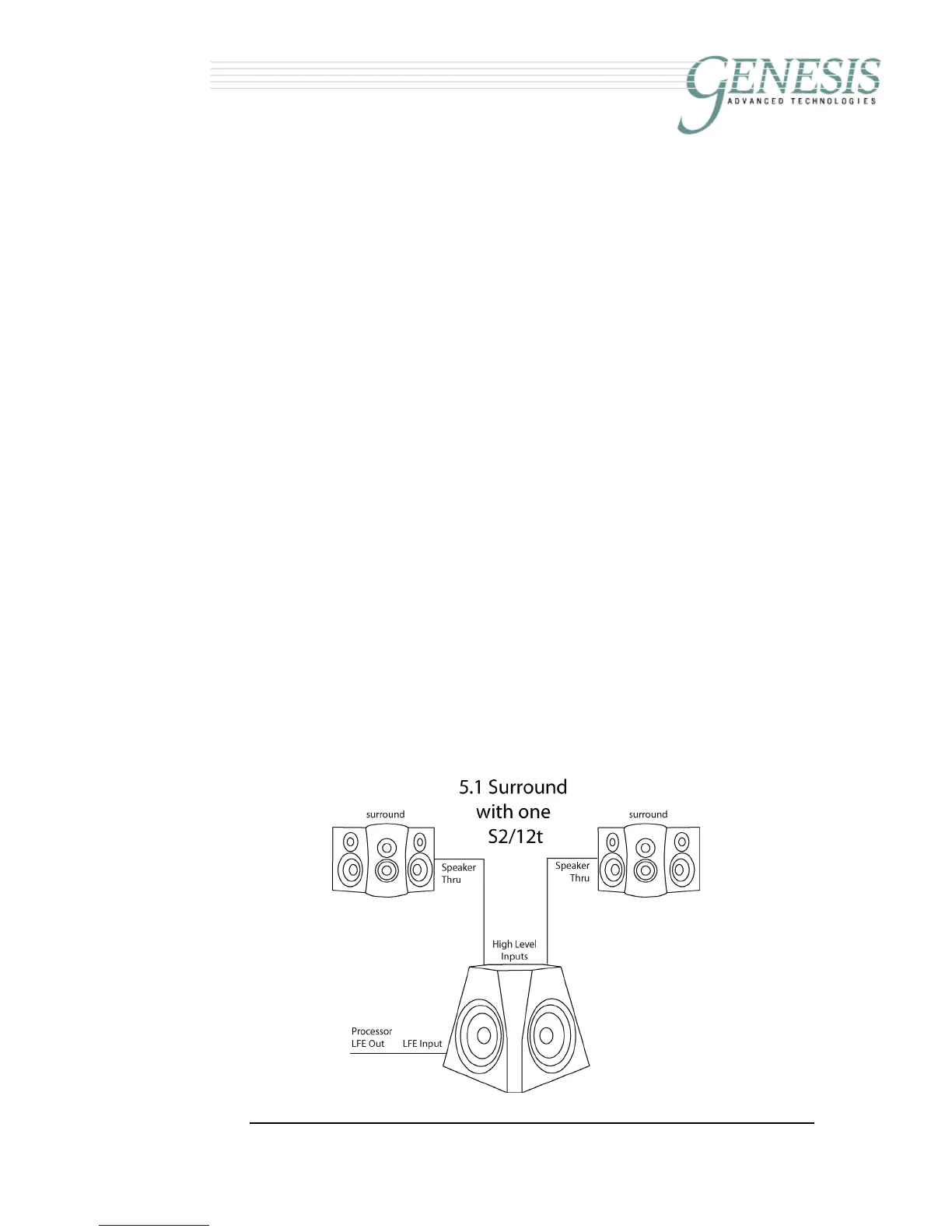5
55
5
~ÄëçäìíÉ=ÑáÇÉäáíó™
Setting-up the S2/12t
While it is relatively easy to add a subwoofer into your system and hear
more bass, it is not as easy to integrate a subwoofer well into your
system. The Genesis ServoSub 2/12t makes system integration far
easier than most other subs because the servo system makes the
S2/12t’s bass quick, clean and articulate. This means that no matter
which main speakers you use, the S2/12t will integrate well with them;
even fast electrostatic or magnetic planar speakers.
Positioning and connecting the S2/12t
The S2/12t is uniquely designed to augment surround and rear
channels of home theater and multi-channel music systems:
One Surround Subwoofer
If you are using one S2/12t in a 5.1- or 7.1-channel system, try placing
the S2/12t in either rear corner, and also the center of the back wall
between the rear channels. Pick the location that gives you the
smoothest bass response throughout the room. When positioned in a
corner, the S2/12t will excite ALL bass modes in the room with equal
energy. This will generally give you the smoothest bass response in
the room unless your room has just a few very strong modes.
Connect the high level thru from one of the surround (rear) speakers to
one of the High Level Inputs of the S2/12t, and the thru from the other
surround (rear) speaker to the other S2/12t High Level Input. Connect
the LFE output of the surround processor to the LFE Input of the
S2/12t.
