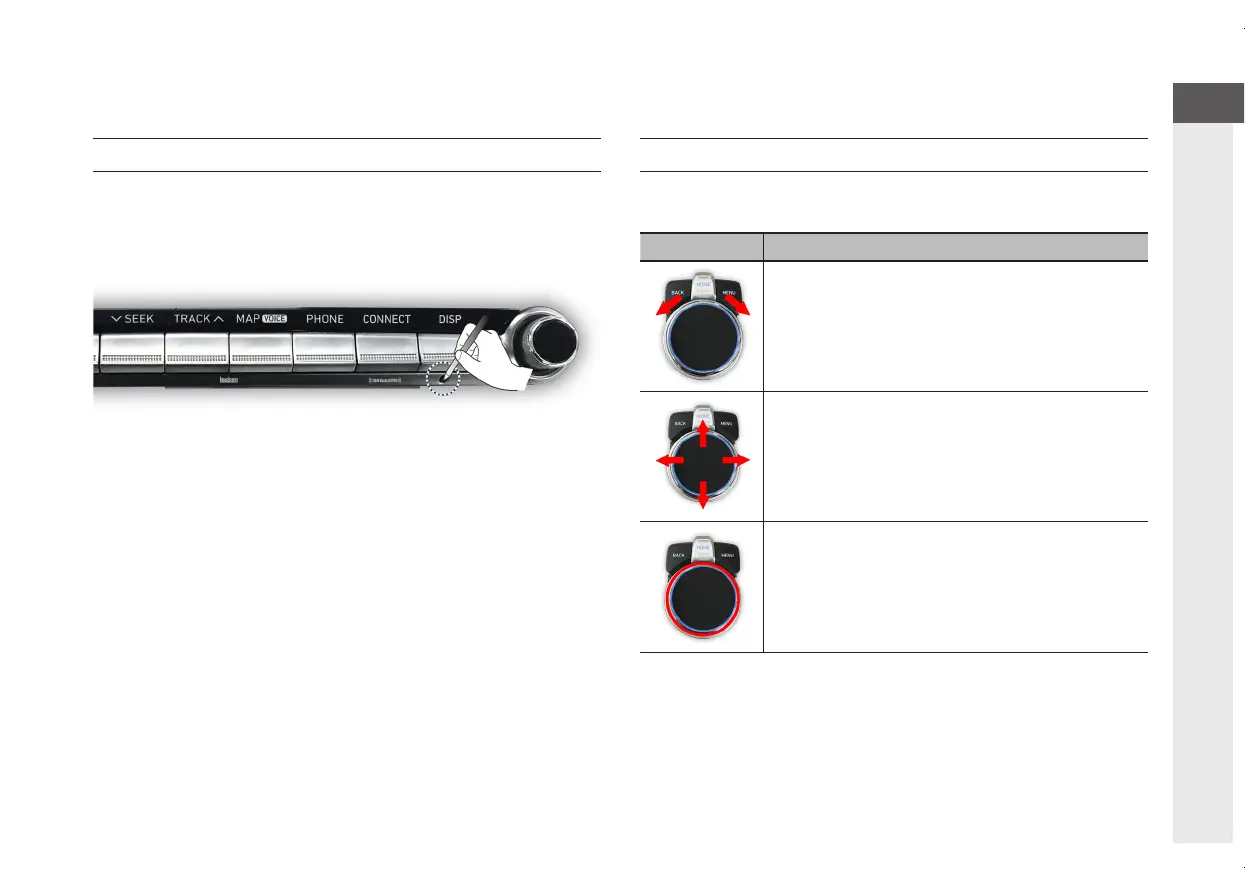21
Resetting the System
This feature is used to reset the system in cases of unforeseen
errors or problems. To reset the system, use a clip or a pin to
press the [RESET] hole.
Operating the Controller
Turn the controller left/right or use the 4-directional joystick to
select or move between menus.
Controller Description
Turn the controller left/right to move between
menus.
Push the controller up/down/left/right to move
across menus.
Press the controller to select menus.
Basic Operation
