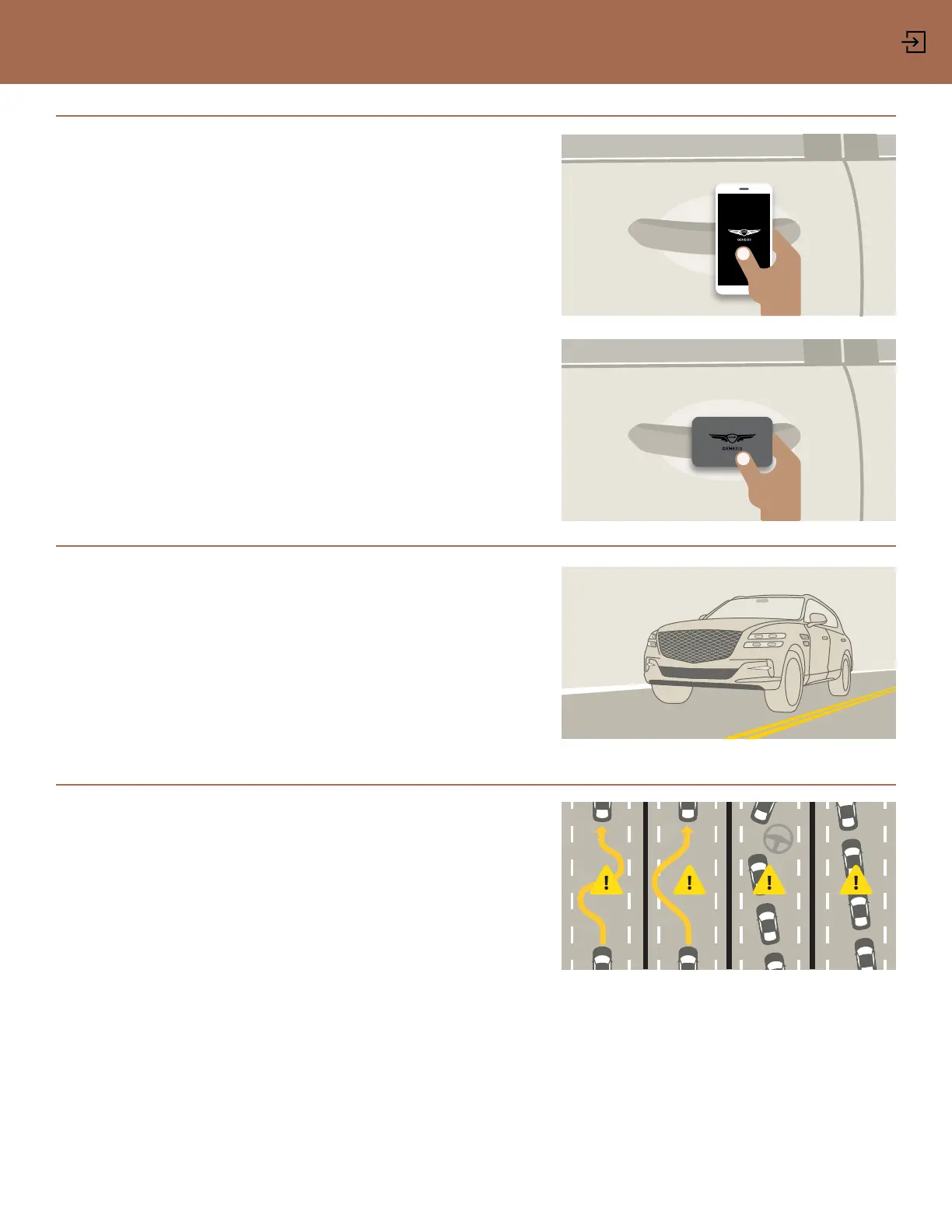2021 GV80 TECHNOLOGIES
Digital Key
16
( 2.5T RWD Advanced, 2.5T RWD Prestige, 2.5T AWD all, 3.5T all)
Use the Smartphone app or Near Field Communication Key Card to
lock/unlock and start vehicle. Digital Keys are tied to user Cloud profiles
to sync vehicle settings for individual drivers. Digital Keys can be easily
and securely shared with other drivers for vehicle access.
•
Android smartphone app can also lock/unlock,
start vehicle, and open the liftgate
•
NFC Key Card can lock/unlock and start vehicle
Drive Mode Select
Driver selectable modes include Comfort, Smart, Eco, Sport, and Custom.
• Drive Modes allow the driver to customize performance
and comfort. Drive Modes adjust response of engine and
transmission, steering feel, and suspension (on Electronically
Controlled Suspensions). Integrated with available AWD.
Driver Attention Warning
12
Monitors the driving position to help detect reckless or fatigued driving
and recommend that the driver take a break. Displays driving status
level in the multi-information display. Analyzes the driving pattern
through vehicle signals such as steering angle, steering torque, and
vehicle position in traffic lane. Attracts driver’s attention with a pop-up
message and audible warning suggesting that the driver “consider
taking a break.”
13
Pandora
Front Camber Adjustment Bolt
Continuous Damping Suspension
Active Sound Design
Regenerative Braking
MORE
CAMBER
LESS
CAMBER
Driver Attention Alert
active
ECO
Return to
Technologies
