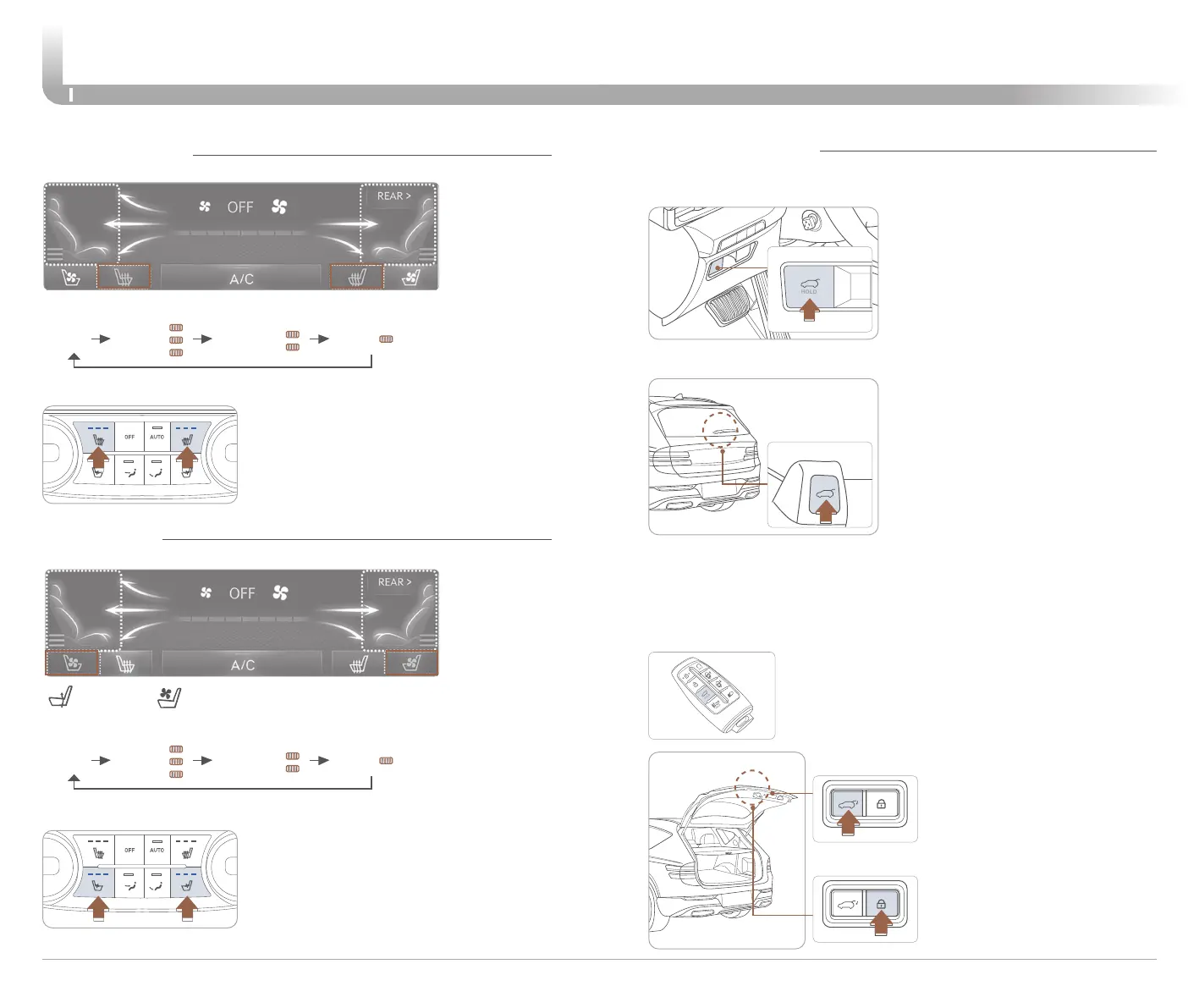FEATURES AND CONTROLS
Quick Reference Guide I 06
05 I Quick Reference Guide
GENESIS GV80
SEAT WARMER
To turn off immediately, press and hold the
button.
To turn off immediately, press and hold the
button.
SEAT COOLER
Each time you push the button, the setting is changed as follows:
– Heat – Air Ventilation
Each time you push the button, the setting is changed as follows:
OFF
OFF
HIGH
HIGH
( )
( )
( )
( )
( )
( )
MIDDLE
MIDDLE
LOW
LOW
Rear Seat Warmers
Rear Seat Cooler
Power Liftgate Main Control Button
Power Liftgate Open button
Power Liftgate open button on the smart key
Power Liftgate close button
Power Liftgate lock button
POWER LIFTGATE
Press and hold the liftgate open/
close button located on the
instrument panel to open or close
the power liftgate.
Press the liftgate open/close button
located outside the liftgate while
carrying the smart key to open or
close the power liftgate.
Press and hold.
Press to close.
Press the liftgate open/close
button located outside the liftgate
while carrying the smart key to
open or close the power liftgate.
NOTE:
If all doors are unlock, you can
open the liftgate without smart key.
NOTE:
Liftgate opening height
adjustment is available in the vehicle
infotainment under Vehicle > Door/
Liftgate > Power Liftgate Opening
Height.
