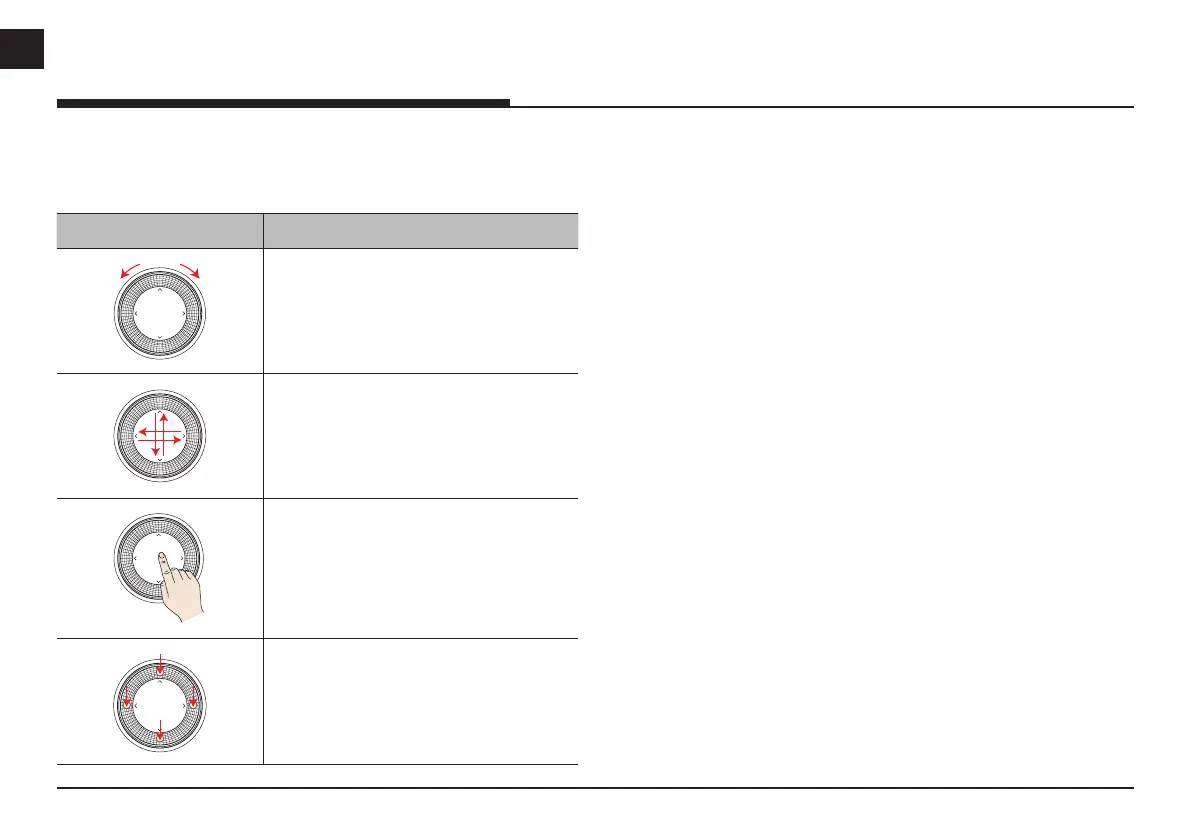10
ENG
USING CONTROLLER ANd TOUChPAd
Rotate controller to left/right or use touchpad to switch or select the menu.
Controller Description
Rotate controller to left/right to switch the
menu.
Swipe up/down/left/right on touchpad to
switch the menu.
Press touchpad to select the menu.
Write the desired words or gesture on the
touchpad.
Press controller to up/down/left/right to
focus menu or move map position.
UPdATE
For supplementation of system software, addition of new functions,
and renewal of map, update is needed.
1. On the general settings screen, press [Version info].
2. After inserting the USB with the update le, press [Update].
3. Update is carried out automatically, and after completion,
system automatically reboots.
,
NOTE
↟ This product requires regular updates for software
corrections, new functions and map updates. Updating may
require up to 1 hour depending on the data size.
↟ Turning off the power or ejecting the USB during the update process
may result in update failure.
bASIC CONTROLS
