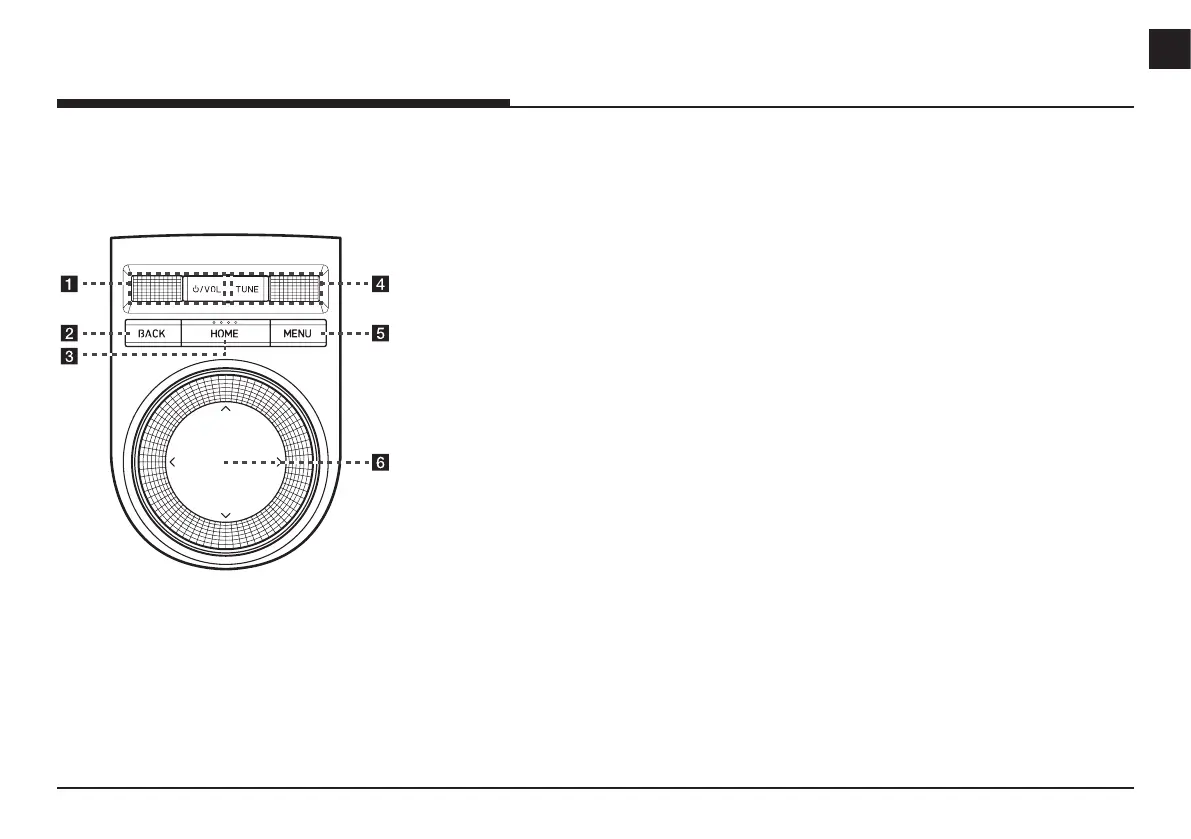7
ENG
NAME ANd fUNCTION Of EACh COMPONENT
fRONT SEAT CONTROL kEyS
The image of this product may be different from
the actual product.
a
:
/VOL wheel button
↟ Press briey to turn AV on/off.
↟ Press and hold to turn on or off the
display.
↟ Turn the wheel up/down to adjust
the volume.
b BACK button
↟ Press briey to move to the previous
screen.
↟ Press and hold to go to the home
screen.
c HOME button
↟ Press briey to go to the home
screen.
↟ Press and hold to go to the map
screen.
d TUNE button
↟ Radio (DAB/FM): Turning the wheel
up/down to change the searched
station.
↟ Radio (AM): Turning the wheel up/
down to increases/decreases the
frequency by one step.
↟ USB/Sounds of nature: Search for a
le by turning the wheel up/down.
And, when the name of desired le
is displayed, press the button to play
the le.
e MENU button
↟ Displays a pop-up menu for each
mode when pressed briey.
↟ Turns the split screen on and off
when pressed and held.
f Controller
Use controller to move and select the
menu.
