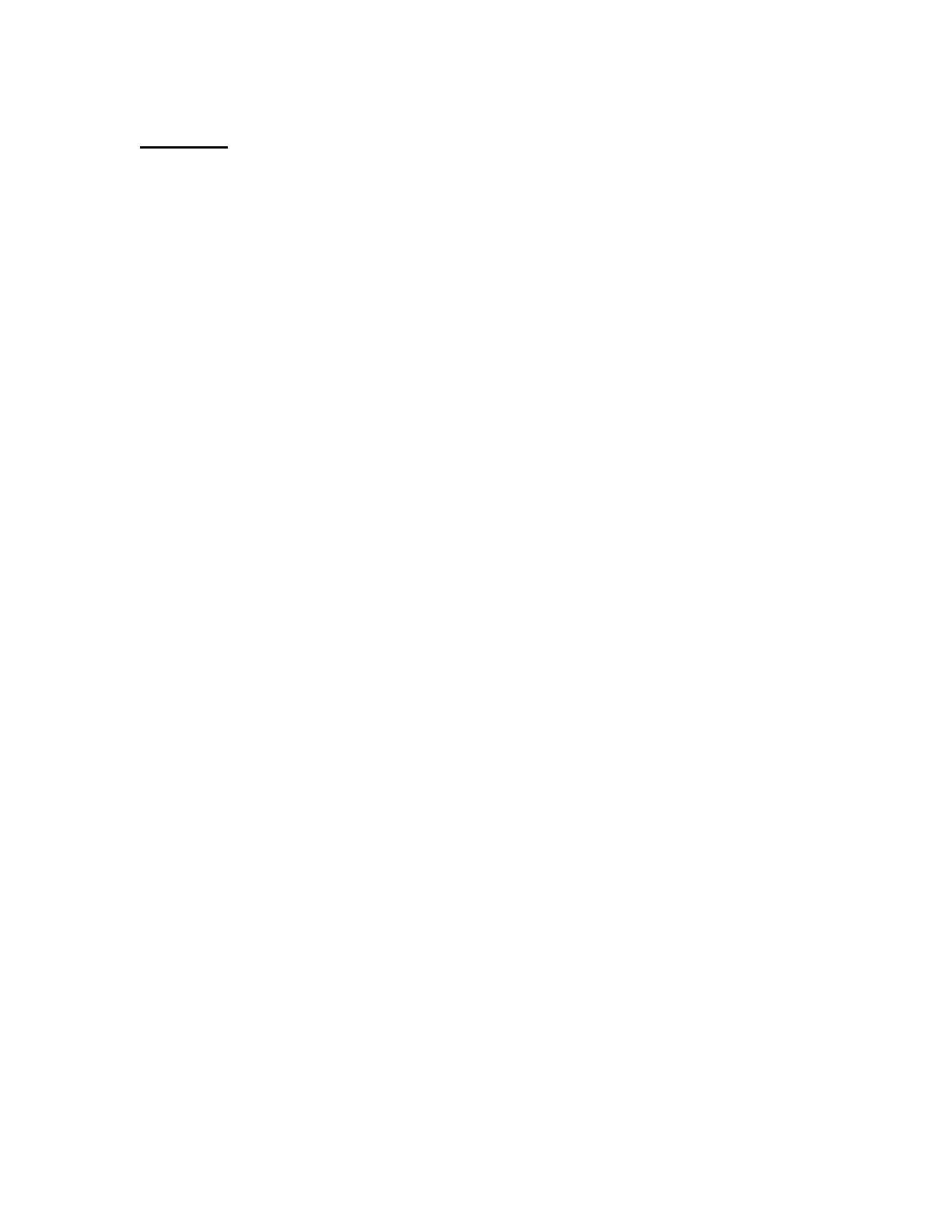Installation
1. Findsuitablemountinglocation
TheControlModulemustbelocatedinaneasilyaccessible,drylocationprotectedfromaccidentalsplashes.
ThepowercordsandoptionalRENEW™communicationcableareapproximately6feetinlength,andlevel
sensorcablesareapproximately8feetinlength.Ensurethattheywill
reachfromtheControlModuletotheir
respectivelocationsbeforepermanentlymountingthecomponents.
2. MounttheControlModule
Ensurenoelectricalwiresorplumbingresidebehindorwithinthemountingarea.Beverycarefulwhen
drillingordrivingscrewsintoablindmountinglocation!
Usingthesupplied
templateasaguide,markanddrilltwopilotholesasindicated.
Insertwallanchorsifnecessary,followingalldirectionsprovidedwiththeanchors.
Drivethemountingscrewsintotheholesoranchors,leavingjustlessthan3/8”inchbetweenthescrewhead
andthemountingsurface.
SliptheControlModuleontothescrewsandgentlypulldownabout1/2"untilfullyseated.Thereshouldbe
no“play”betweentheControlModuleandthemountingsurfacewhenproperlysecured.
3. MounttheLevelSensors
TheLevelSensorShroudsaredesignedsuchthattheycanbeused
inmanydifferentconfigurations.
o LevelSensorscanbeinstalledinside,above,orbelowtheshrouds
o TheShroudCovercanbeinsertedontotherearoftheShroudtocreateahangerthatis
adjustablefortanklipwidthsasnarrowas1/2"oraswideas2‐1/4”
o
Theshroudscanbeleftopenorcanbeclosedtopreventcrittersorwaterturbulencefrom
affectingthesensors’performance
o Theshroudswillslideontoandsecurethemselvesonanystandard1/2"PVCpipe,allowingthem
tobepositionedatanyheight
o Theshroudscanbehung
fromoneanotherusingtheT‐shapedtabsandslotsonthesides,
allowingmultiplesensorstobepositionedonasingleverticalmemberatslightlydifferent
heights.
o LevelSensorwirescanbedressedthroughtheverticalmemberorPVCpipetogiveacleanlook
toyourinstallation
InstallingtheOperationLevelSensorsintotheShrouds
o InstalloneShroudCoverontotherearofoneShroud
o Insertaverticalmemberor1/2"PVCpipethroughtheassembledShroudsuchthattheShroud
Coveractsasaliphanger
o InstalloneLevelSensorinsideasecond
Shroudbylooseningtheplasticnutonthesensorand
slidingthesensorintothewidenotchintheShroud
o Inserttheotherendoftheverticalmemberor1/2"PVCpipeintotheShroudwiththesensor
suchthattheLevelSensor’scordwillcomeoutoftheTOP
oftheShroudwhenhungonthetank.
o RemoveanypackingfoamortapefromtheLevelSensor
o PlacetheremainingShroudCoverontothelowerShroudtoprotecttheLevelSensorifdesired
o InstallSuctionCupsontothelowerShroudifdesired
InstallingtheFailsafe
LevelSensors(ProSystem)
o Usingtheassemblyconstructedabove,installaLevelSensorintotheTopShroudbyloosening
theplasticnutonthesensorandslidingthesensorintothewidenotchintheShroudsuchthat
theLevelSensor’scordwillcomeoutoftheTOPofthe
Shroudwhenhungonthetank.
o RemoveanypackingfoamortapefromtheLevelSensor
o NocoverisnecessaryonthisShroudsinceitshouldneverbeunderwaterlongenoughtobe
affectedbyturbulenceormarineinvertebrates
PlacementoftheSensors
o Hangthe
assemblycontainingtheSensorlabeled“Aquarium/Sump”overthelipofthe
aquariumorsumpandgentlysqueezetoadjustthehangerwidth
o AdjusttheheightofthelowerShroud/Sensortotheminimumdesiredwaterlevel
o SecureSuctionCupstothetankwall
o Hangthe
assemblycontainingtheSensorlabeled“TopOffBin”overthelipofthereceptacle
holdingthetopoffwaterandgentlysqueezetoadjustthehangerwidth
o AdjusttheheightofthelowerShroud/Sensortotheminimumdesiredwaterlevel
o SecureSuctionCupstothetank
wall
o Ifpresent,installtheFailsafeLevelSensorsinsidethetopshroudsoneitherhanger,orifdesired
placeinadditionalshroudsmountedatthedesiredheight.
o IfusingyourSTORM™withtheoptionalROCv™module(includedwiththeSTORM™Pro
system),placethe“ROCv™Max”sensorinsidea
shroudandaffixittothesideofthetopshroud
onthetopoffbin,slightlybelowtheFailsafeLevelSensorifpresent.Thecordonthesensor
shouldcomeoutofthetopoftheshroud.
