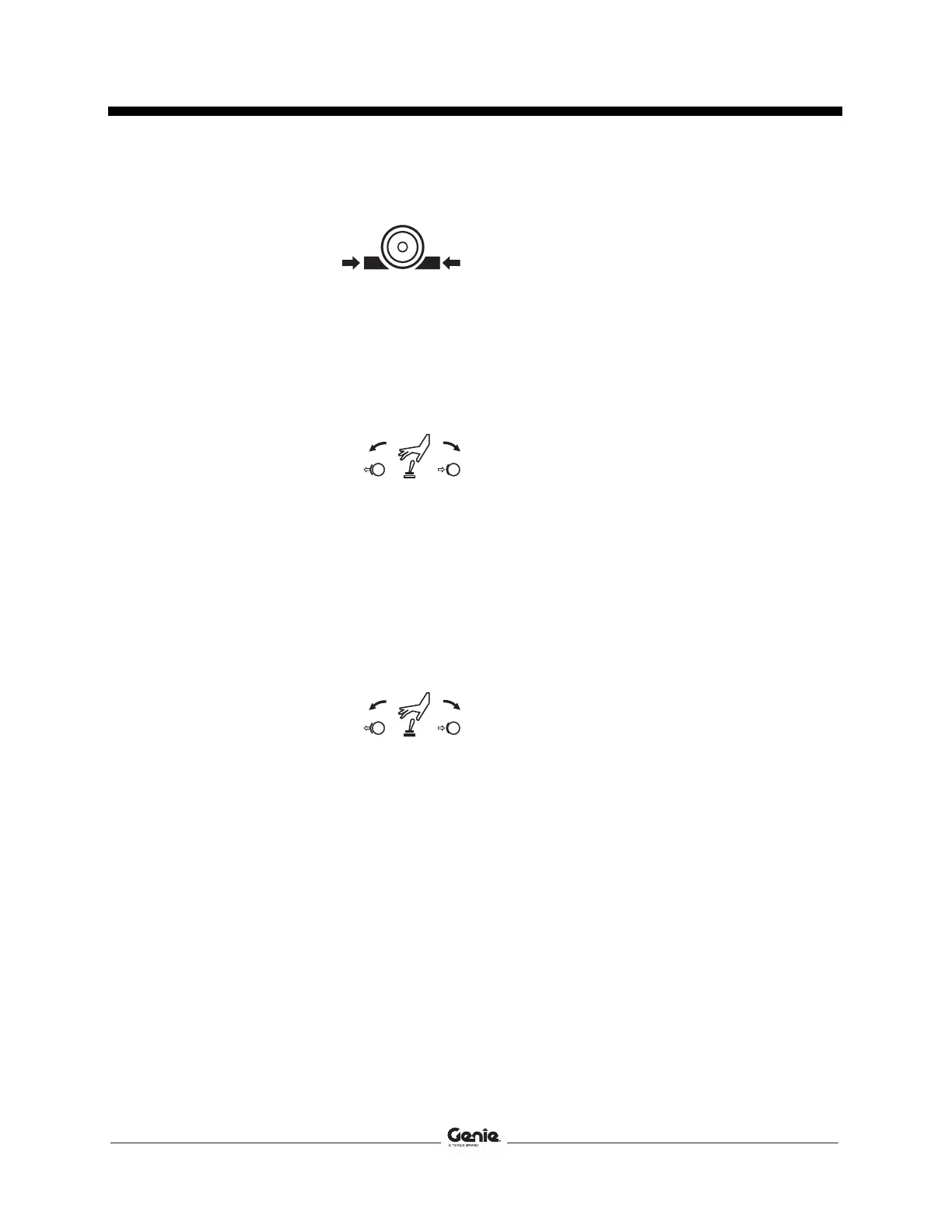First Edition • Second Printing Operator's Manual
Transport and Lifting Instructions
Part No. 1290846GT GS
™
-1330m 53
Brake Release Operation
1 Chock the wheels to
prevent the machine from
rolling.
2 Be sure the winch line is properly secured to
the drive chassis tie points and the path is
clear of all obstructions.
3 Pull the ground emergency stop button out and
position the key switch to ground mode.
4 Open the hydraulic tray.
5 Remove the protective cover
from the toggle switch.
6 Move the toggle switch as
indicated in the image to
release the brakes. The alarm
will turn on when the brakes
are released.
After the machine is loaded:
1 Chock the wheels to prevent the machine from
rolling.
2 Move the toggle switch as
indicated in the image to engage
the brakes.
3 Place the protective cover on
the toggle switch.
4 Push the red Emergency stop button at both
ground and platform controls to off position.
Towing the Genie GS-1330m is not recommended.
If the machine must be towed, do not exceed
2 mph / 3.2 km/h.
