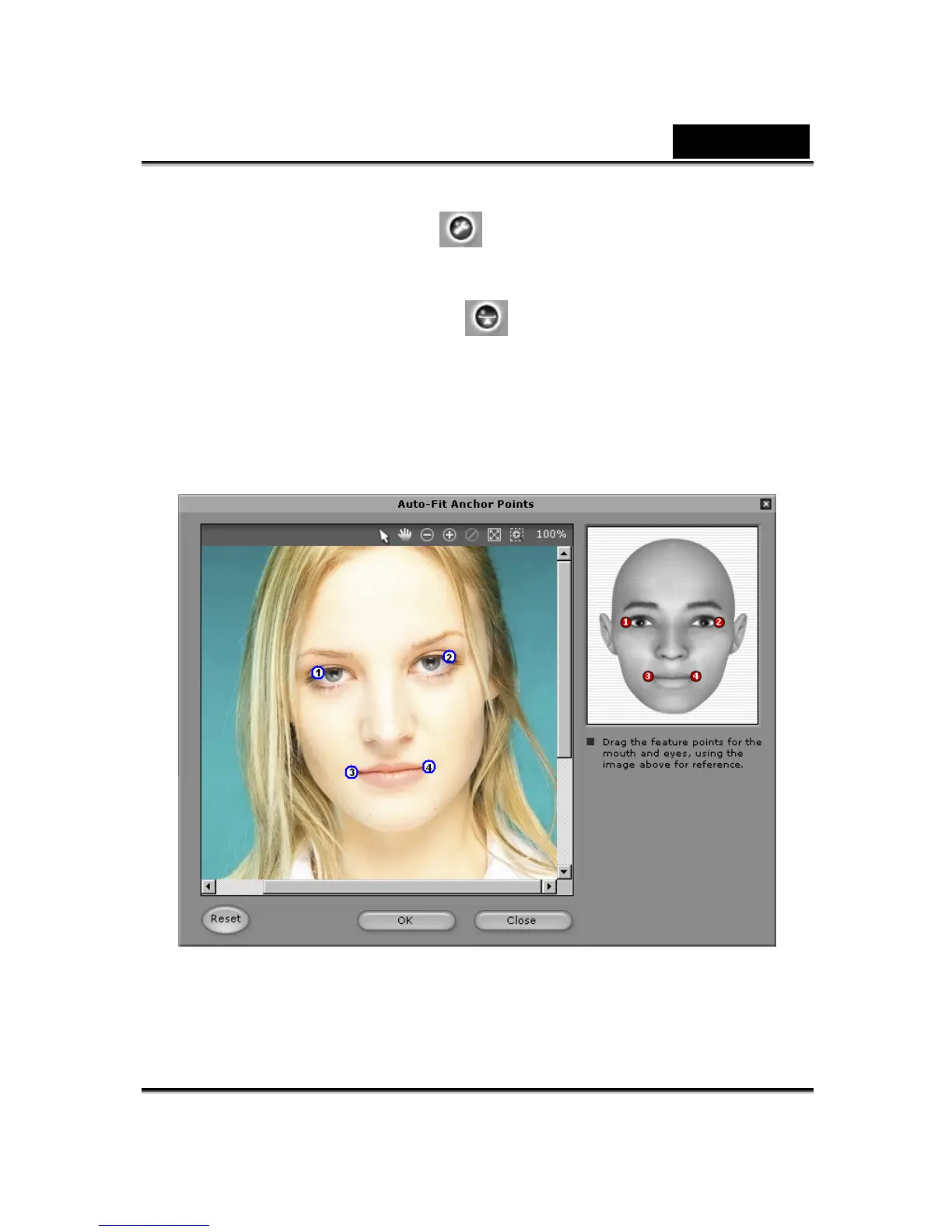English
-23-
Color Level : Adjust the brightness, contrast,
hue, and saturation levels of the image manually.
Color Balance : Adjust the color balance
manually.
3. Click Next and the Auto-Fit Anchor Points dialog box pops up.
Follow the guide sample image at the right side to place the 4
points for the fitting process.
