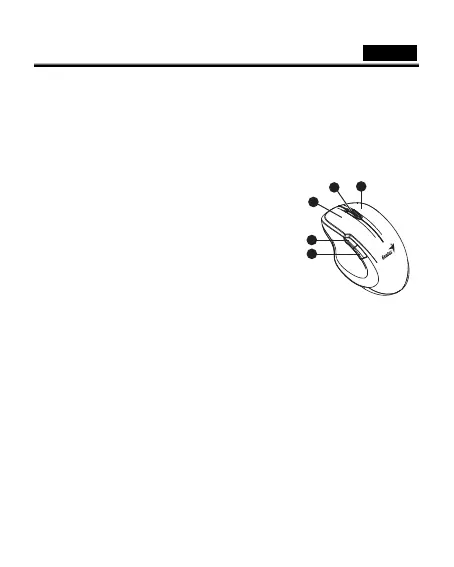English
Hardware Installation
1. You can connect the receiver to a USB port of a PC.
2. Install one AA battery in the mouse as instructed.
3. Make sure that you have switched on the power switch underneath the mouse.
Button definitions:
1. Left Button: Provides traditional mouse functions
like click double click and drag.
2. Right Button: Provides traditional mouse click
functions.
3. Middle Button: Press the “Middle Button” to surf
the Internet and Windows documents.
4. Page up: Go to last page of Internet Explorer.
5. Page down: Go to next page of Internet Explorer
Warning: (Troubleshooting)
1. Do not use the wireless optical/laser mouse on a desk which is made of glass or
mirror.
2. If you feel the mouse does not move smooth as usual, it is possible the batteries
have lost their charge so you need to replace them. Remember to put the batteries
in the correct direction.
1
4
5
2
3
