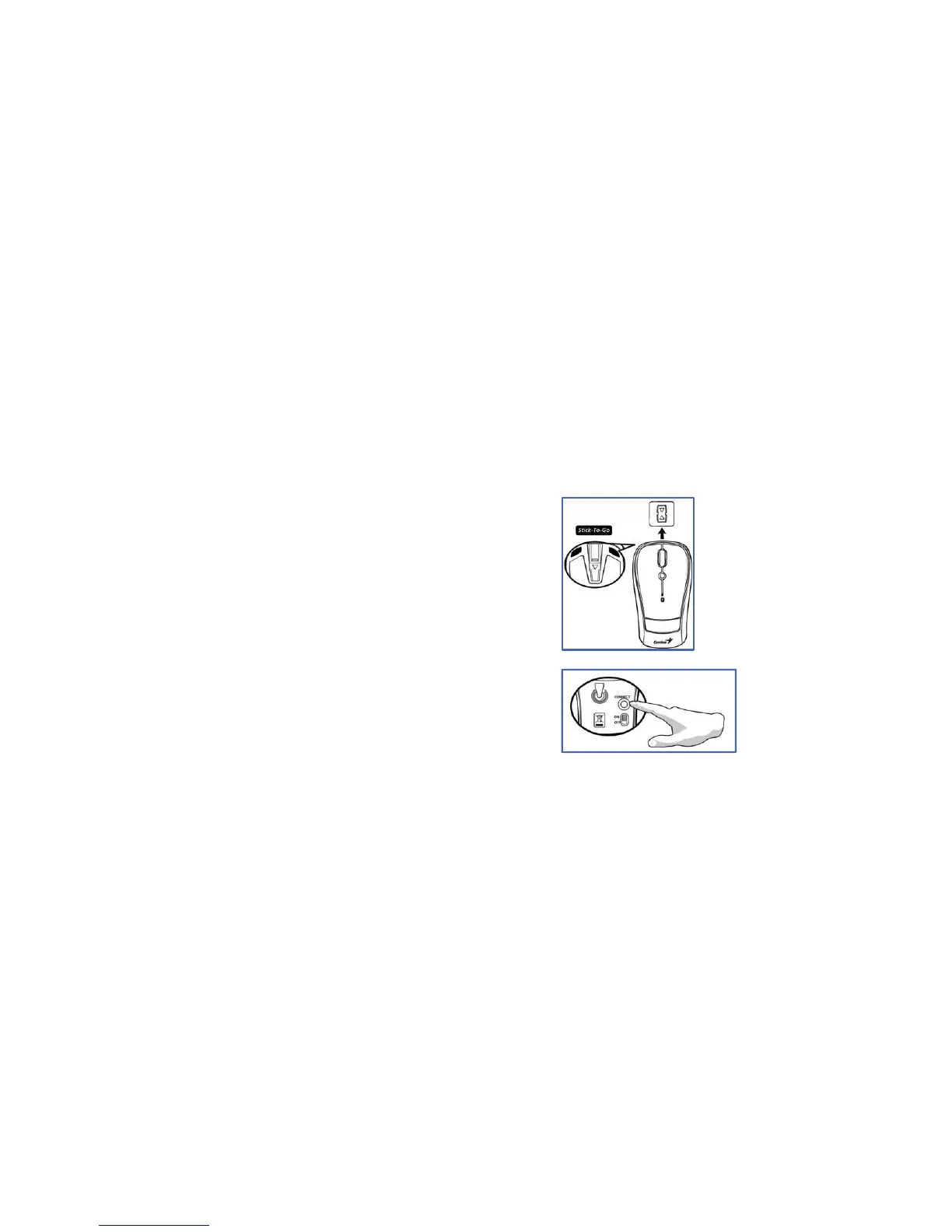Italiano
ġ
17
Introduzione
Il Navigator 905BT e’ stato progettato per un PC o un portatile che
funziona con un apparecchio Bluetooth. Offre la comoda caratteristica
di tenere attaccato il vostro mouse quando portate il vostro laptop in
riunioni d’ufficio. Sono inclusi anche 60 giorni di prova gratuita del
software della Norton Symantec per la miglior sicurezza contro i virus.
Installazione dell'hardware
1. Premere il pulsante per aprire il coperchio superiore e inserire nel
mouse due batterie AA.
2. Stick-N-Go: prima attaccare il ‘Click
Mount’ sul vostro portatile in una
posizione comoda, poi potete attaccare
il mouse sul vostro portatile come
indicato onde evitare di far cadere il
vostro mouse.
3. Assicurarsi di aver acceso l’interruttore
della corrente che si trova sotto il
mouse.
Impostazioni software
1. Assicurarsi che il mouse sia collegato al computer.
2. Inserire il CD nell'unità CD-ROM
3. Scegliere e cliccare doppio su ‘Mouse Driver’ e seguire le
istruzioni per completare l’installazione 4D/8D.
