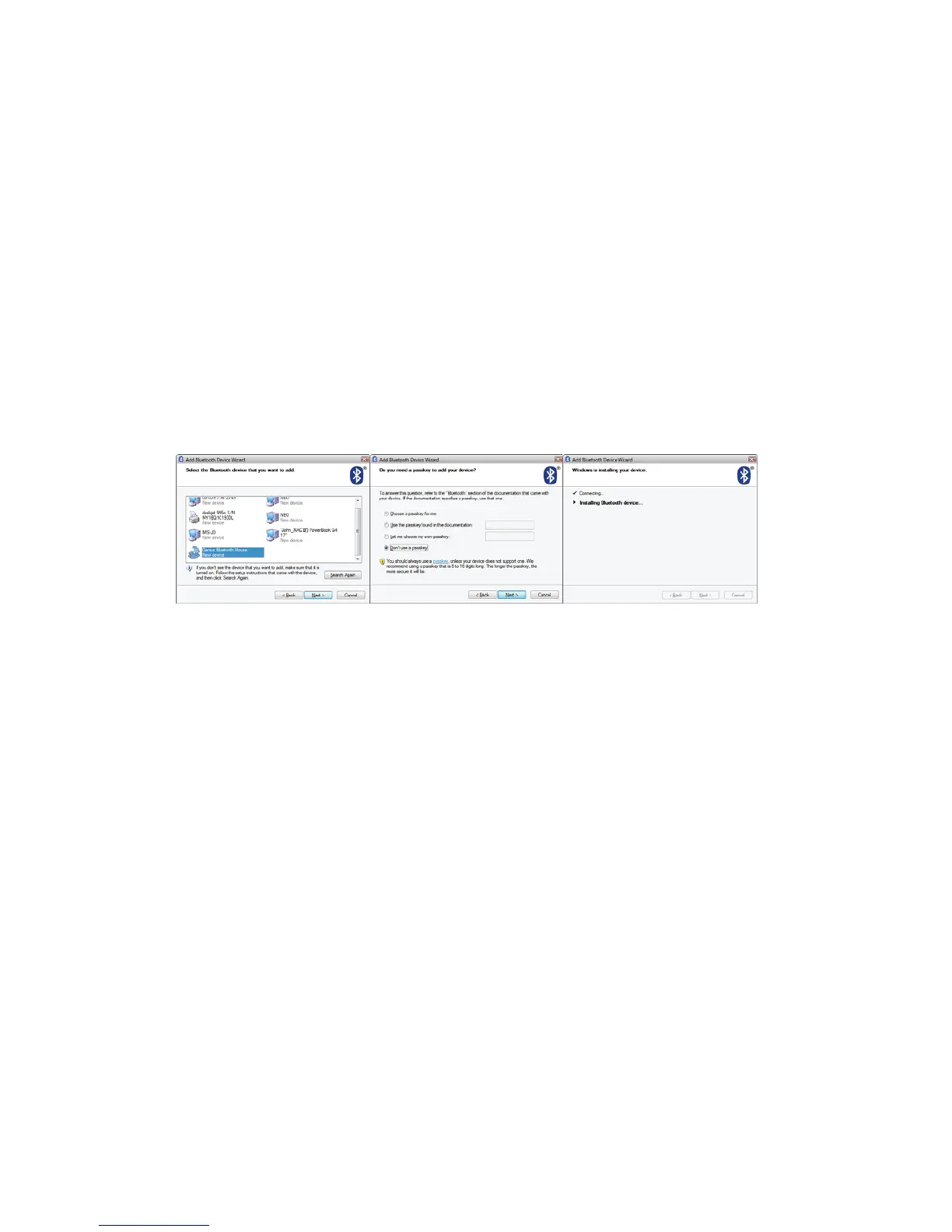Italiano
ġ
19
4. Premi e mantieni il pulsante “CONNECT” che è sotto il mouse.
5. In “Peripherals (Keyboards, mice, joysticks)”, selezionare Genius
Bluetooth Mouse e fare clic su “Next”.
6. Selezionare “Don’t use a passkey” e fare clic su “Next”.
7. Windows avvierà automaticamente il collegamento del Mouse
Bluetooth Genius. Al termine della procedura di collegamento,
premere il pulsante finish.
Dopo l'instaurazione del collegamento tra il computer e il Mouse
Bluetooth Genius, il collegamento viene mantenuto in modo
permanente. Di conseguenza, il collegamento verrà ristabilito
automaticamente ogni volta che si avvia Windows.
