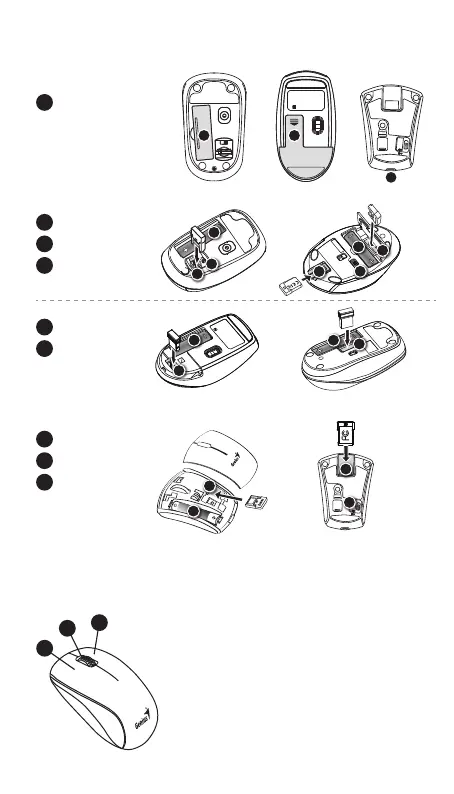ON
OFF
2
3
1
* Battery life may vary based on user and computing conditions
1. Left Button: Provides traditional mouse functions
like click, double click and drag.
2. Magic-Roller: Press the “Magic-Roller” to surf the
Internet and Windows documents.
3. Right Button: Provides traditional mouse click
functions.
Factory Settings
Remark : Product images shown on the manual are for reference ONLY.
Overview
Open Battery Cover
OFFON
The instruction is as follows
AAA
Micro Traveler 900S
ON
OFF
NX-7000SE
NX-7000X
NX-7009
A
AA Battery
B
Receiver Storage
C
Power Switch
D
AAA Battery
B
Receiver Storage
C
Power Switch
D
AA Battery
B
Receiver Storage
C
AAA
BB
C
A
C
C
B
D
C
B
B
C
D
D
C
C
