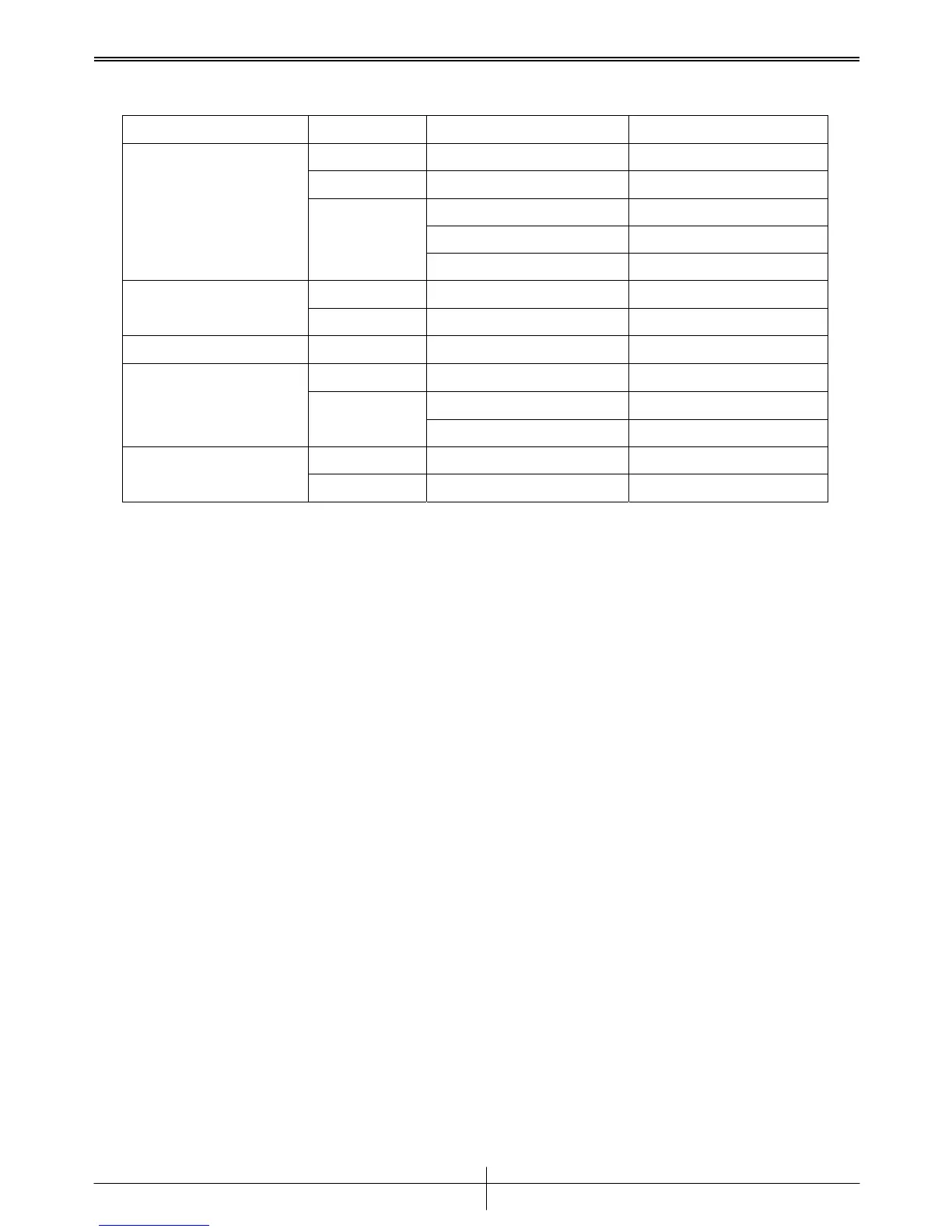Service Manual
Chapter 2. Troubleshooting Guide
Problems Condition Probable Reasons Solutions
1.no power 1.9 Pin cable 1.cable broken 1.replace cable
2.Transformer 1.Transformer open 1.replace Transformer
3.PCBA 1.Bridge Diode NG 1.replace Bridge Diode
2.Transistor NG 1.replace Transistor
3.IC NG 1.replace IC
2.display L.E.D. unlight 1.cover broken 1.L.E.D. broken or NG 1.replace L.E.D.
2.PCBA 1.L.E.D. pin problem 1.Resoldering L.E.D.
3.button NG 1.button 1.button NG 1.replace button
4.no sound 1.signal cable 1.signal cable NG 1.replace signal cable
2.PCBA 1. PCBA NG 1.replace PCBA
2.RCA socket NG 1.replace RCA socket
5.noise 1.speaker 1.speaker NG 1.replace speaker
2.PCBA 1.PCBA NG 1.replace PCBA
Version 1.0