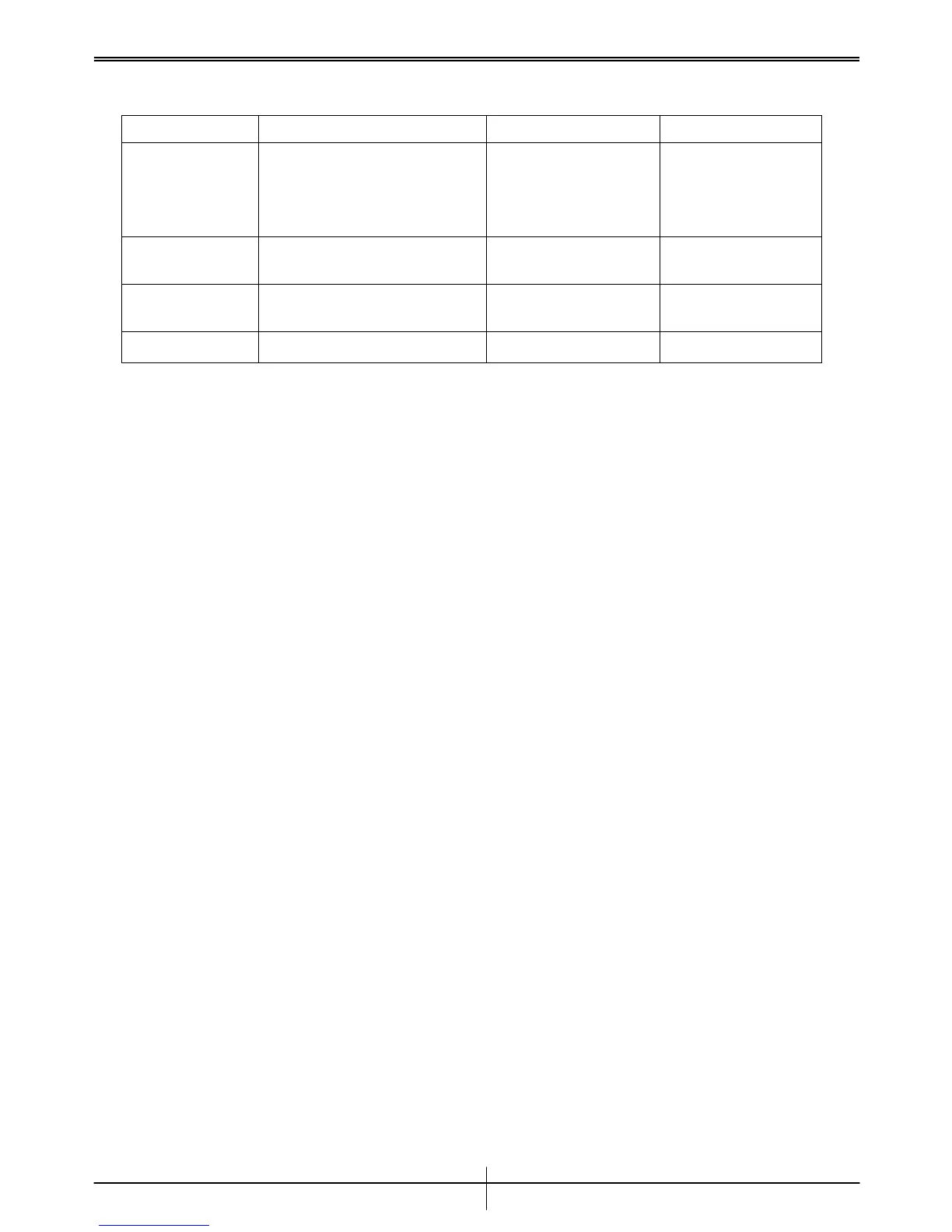Service Manual
Chapter 3. Troubleshooting
Condition Probable Reasons Solutions
1. Mouse couldn’t
work
1. Pointer couldn’t work 1. PCB defect Change all the parts
below
1. U1
2. U2
2. Button couldn’t
work
1.Press button no respond 1. Micro SW NG 1. Change Micro SW
3. Pointer couldn’t
move smoothly
1. Pointer couldn’t move smoothly 1. Cable broken 1. Change Receiver
4. LED Unlight 1.Pointer couldn’t work 1.LED fail 1. Change LED
Version 1.0