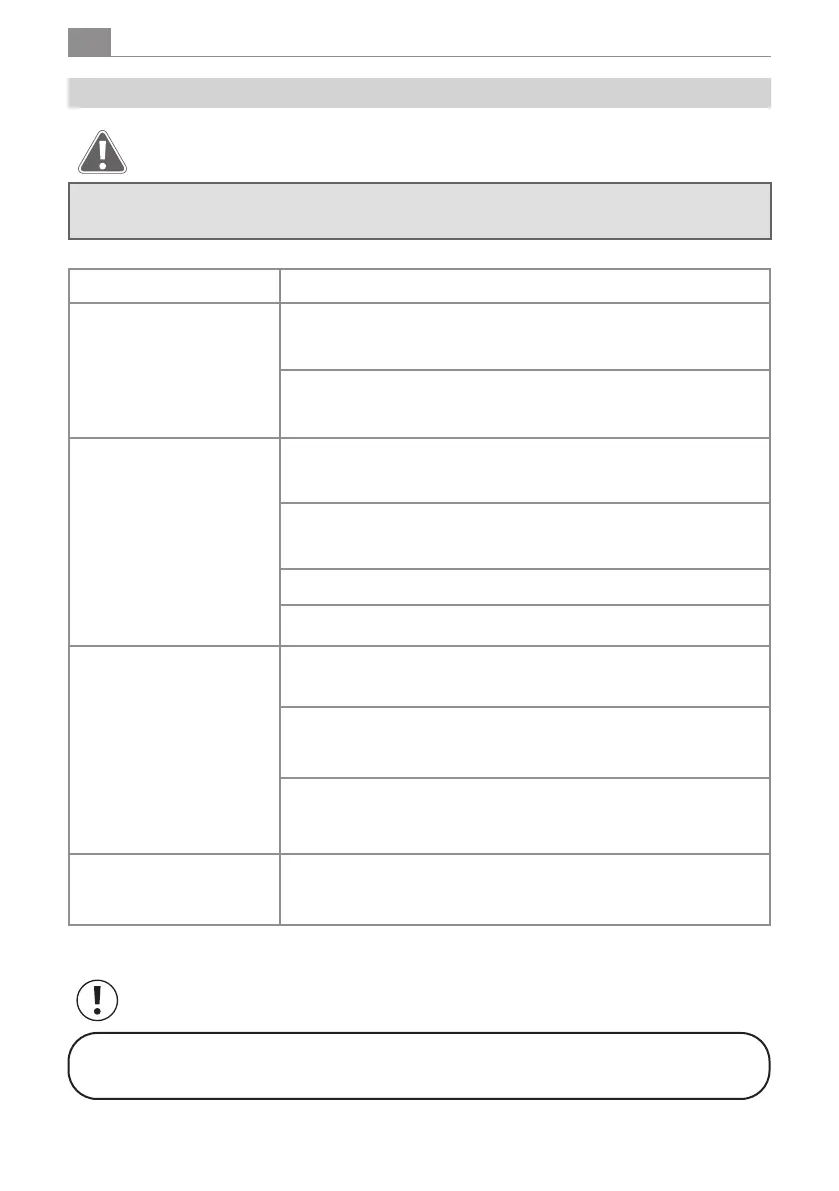30
GB
Instruction manual
WARNING!
Always switch o and unplug the appliance before attempting to resolve a problem,
otherwise you risk injury and electrocution!
Troubleshooting
If you cannot solve the problem, please contact our customer service team.
Never open the appliance’s housing!
PROBLEM POSSIBLE CAUSE/SOLUTION
The appliance doesn’t work Check whether the battery is charged and charge it if necessary.
Check whether the brush is blocked and remove any dirt.
The battery isn’t charging Check whether the charging cable is correctly inserted into the
charging socket.
Check whether the adapter is correctly connected to a functioning
mains socket.
The mains socket may not be working. Try another one.
Check whether you have used the correct adapter.
Weak suction power Check whether the suction opening on the dust container is blocked
and clean it if necessary.
Empty the dust container and clean the cyclone lter and the
premotor lter.
Check whether there are any hairs, bres or similar wrapped around
the brush and remove if necessary.
Abnormal motor sounds Check whether the tube or the suction opening on the dust container
is blocked and clean it if necessary.
NOTE!
