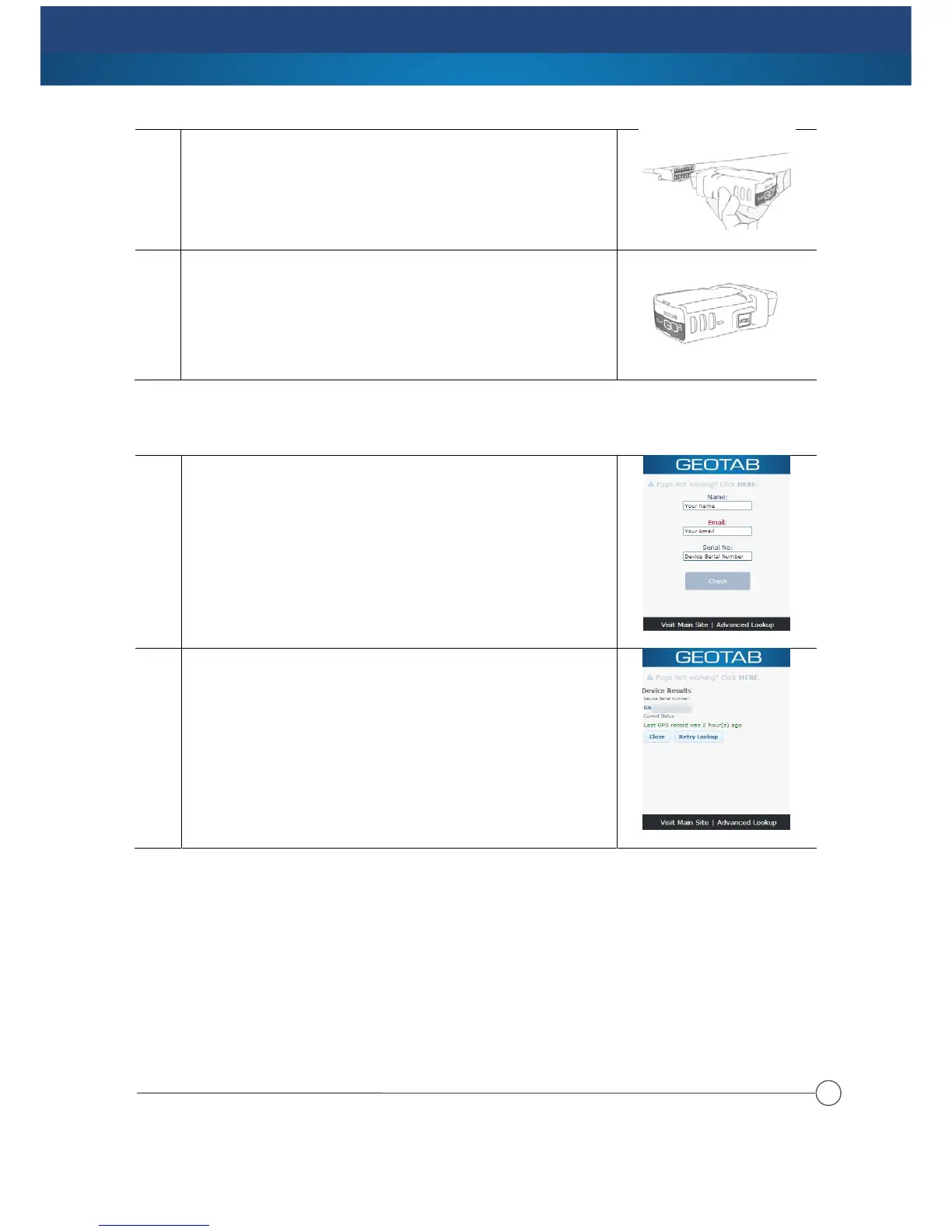2. Align the receiver end of the GO7™ with the engine diagnostic
port and simply push in place, ensuring that the device is
secure.You will hear 6 quick beeps and all three lights on the
GO7™ will flash briefly.
3. Start the vehicle and allow it to run for approximately 3
minutes. During this time period, you will notice the Red LED will
power on and illuminate on the face of the device. Shortly
afterwards the Green and Blue LEDs will illuminate as the device
links up with the cellular and GPS networks. This initial start-up
may take several minutes to complete, and assumes the vehicle
is parked outdoors.
Verify Your Installation
1. Your GO7™ serial number,which can be found at the bottom of
your GO7™ device, is required for this step.
Navigate to http://myinstall.geotab.com and fill in your name,
email address, and the Geotab serial number. Once complete,
click Check.
2. You will now see a similar screen with GREENtext to indicate
that your installation was successfully completed.If you see
REDtext instead, you must check the installation.