
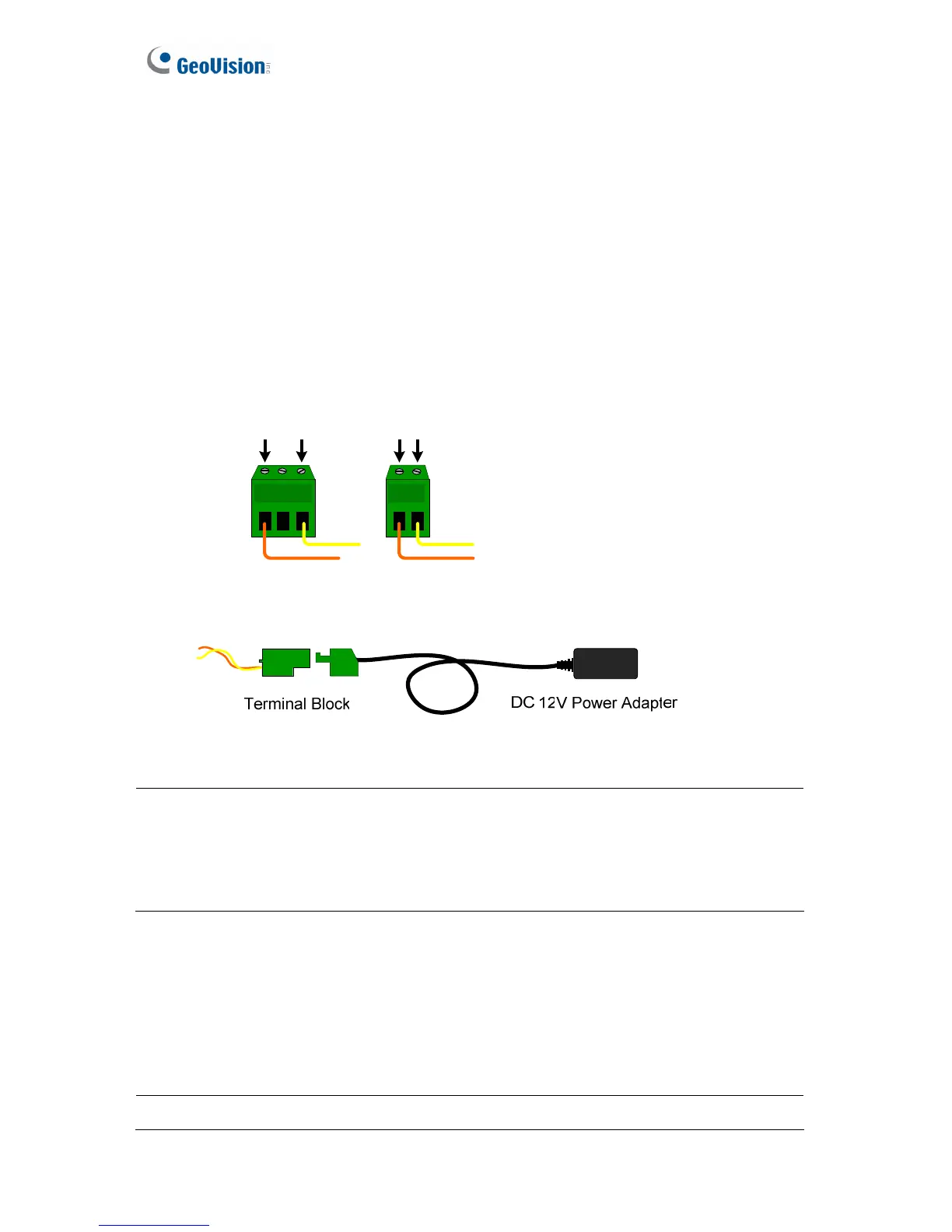 Loading...
Loading...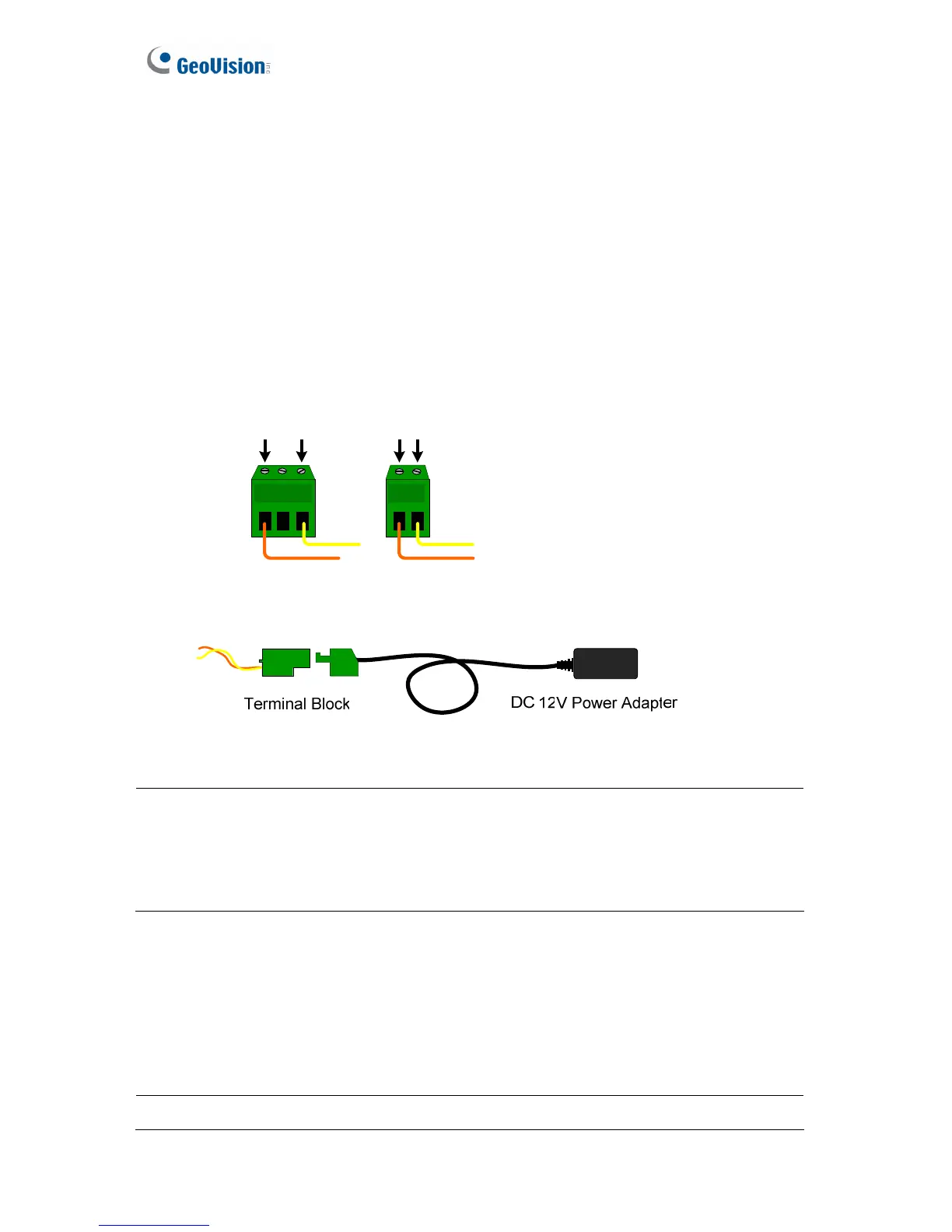
Do you have a question about the GeoVision GV-FE110 and is the answer not in the manual?
| Frame Rate | 30 fps at 1280 x 1024 |
|---|---|
| Day/Night | Yes |
| IR Cut Filter | Yes |
| Video Compression | H.264, MJPEG |
| Audio Compression | G.711, G.726 |
| Camera Type | Dome |
| Image Sensor | 1/3" Progressive Scan CMOS |
| Maximum Resolution | 1.3MP |
| Lens | Fixed lens (varies by model) |
| Audio | Yes, Built-in Microphone |
| Ethernet | 10/100 Ethernet |
| Protocols | HTTP, TCP, UDP, SMTP, FTP, DHCP, DNS, NTP, UPnP, RTSP, PPPoE, Bonjour |
| Local Storage | MicroSD card slot |
| Power | PoE (IEEE 802.3af) |
| Power Supply | 12V DC |
| Operating Temperature | -10°C to 50°C |
| Dimensions | Ø 110 mm |
| Weather Resistance | IP66 |











