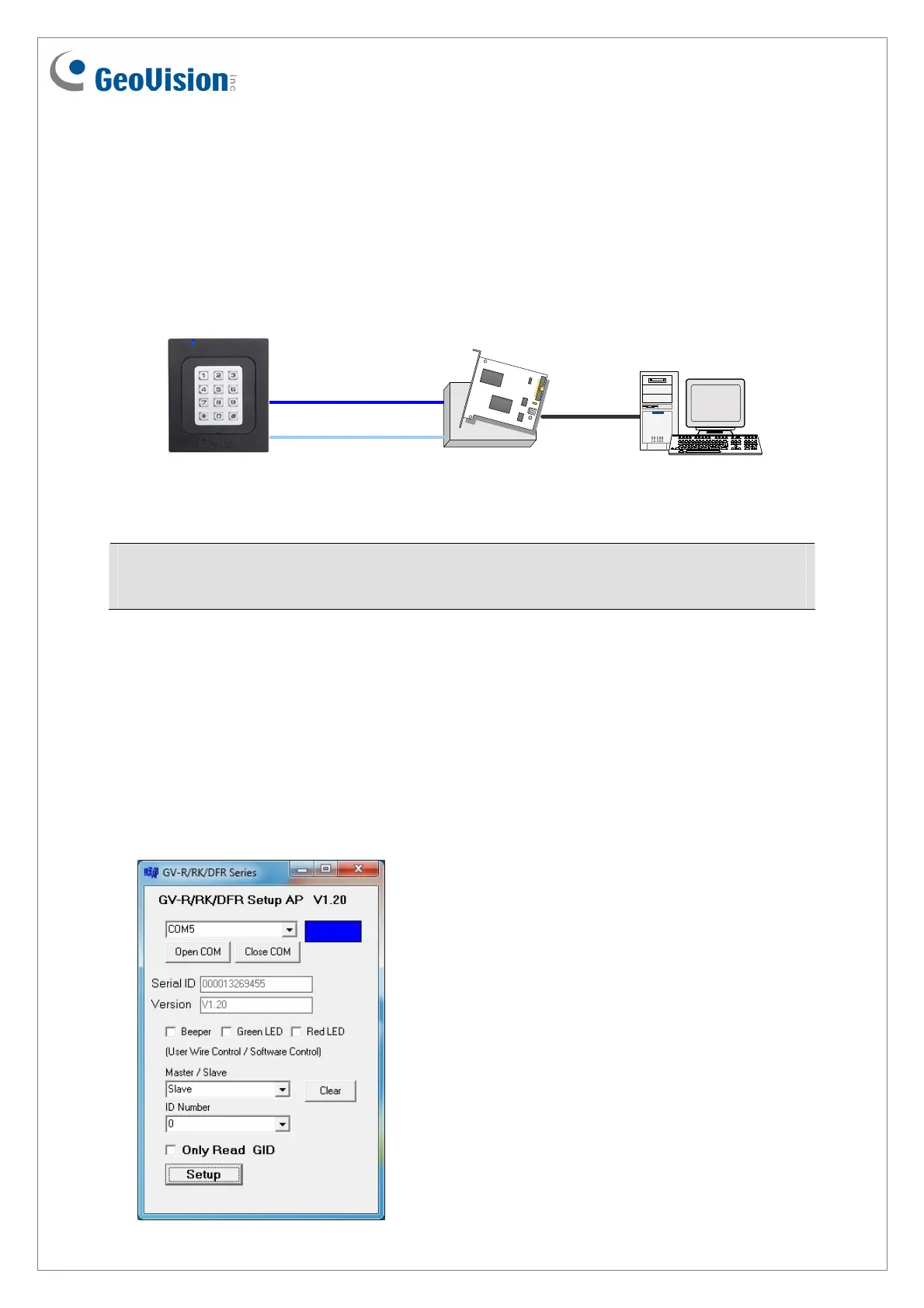4. Overlaying Card Numbers on GV-System Live
View
You can overlay card numbers recognized at the reader onto a camera channel on GV-
System. To overlay card numbers on GV-System channel, the reader needs to be connected
to a GV-System through GV-COM, GV-Hub or GV-NET/IO Card V3.1.
RS-485
GV-HUB / GV-COM /
GV-NET/IO Card
RS-232
GV-System
(Light Blue) RS-485 -
(Blue) RS-485 +
USB
GV-RK1352
or GV-R1352
Note: GV-RK1352 / GV-R1352 is not compatible with GV-NET Card and GV-NET/IO Card
of versions earlier than V3.
4.1 Defining the ID Number and Setting the Reader to Slave
After the reader is connected to the computer of the GV-System, use the GV-R/RK/DFR
. Run GV-R/RK/DFR Config AP. Refer to 3. Installing the GV-R/RK/DFR Config AP above
Config AP to define the ID number of the reader and set the reader to Slave.
1
for how to install.
December
31, 2014
9
