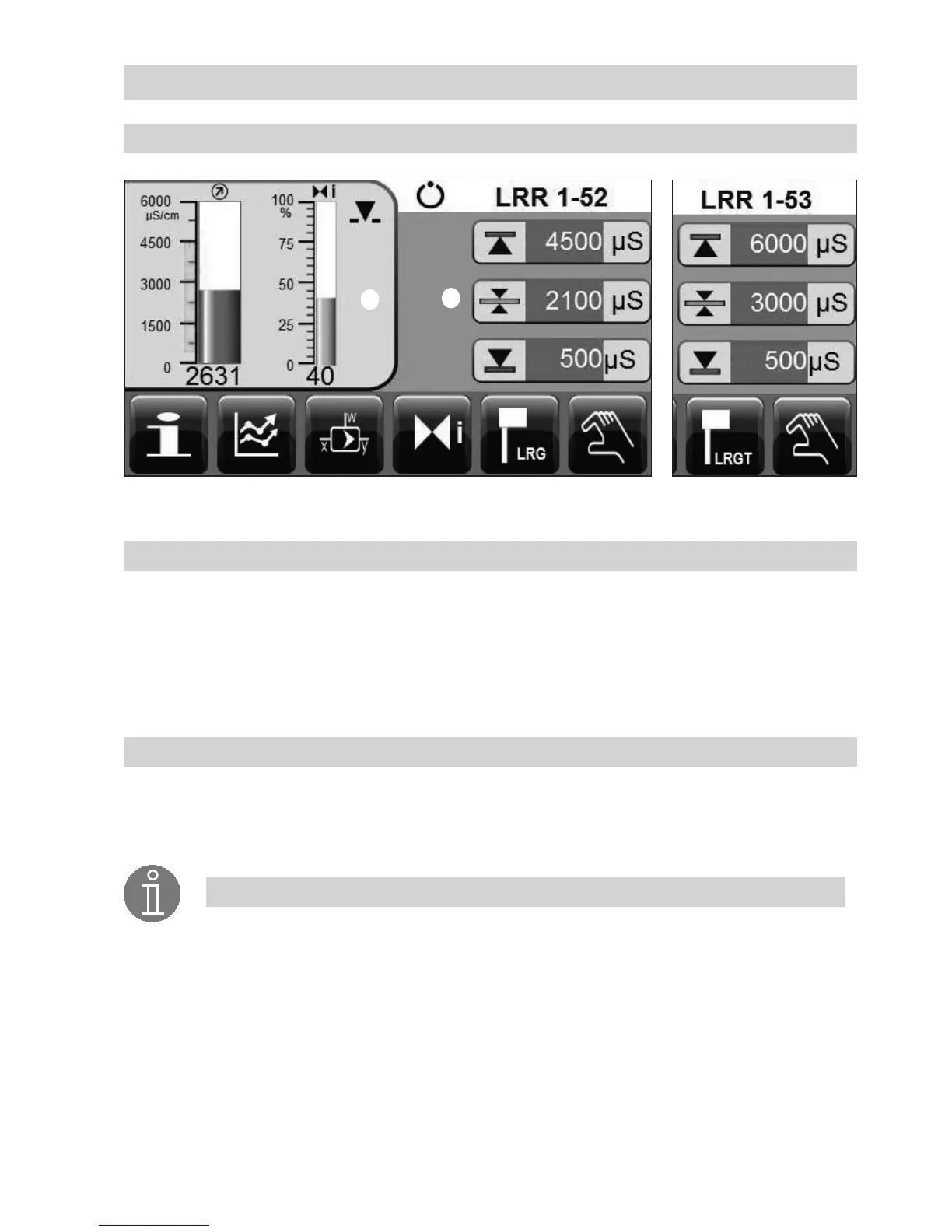25
r
Operating & display unit URB 50
User interface
Start window
25
26
27
o
p q
After approx. 2 minutes of user inactivity the display brightness automatically dims.
If you call up another screen display from the start window and you do not make an entry,
the system automatically returns to the start window after approx. 5 minutes (time out).
Important notes
Key
Switch on the supply voltage for the conductivity controller LRR 1-5.. and for the operating & display unit
URB 50. The LED of the conductivity controller first turns amber and then green. The operating & display
unit shows the start window.
Switch on supply voltage
o Status bar
p Display field
q Input field
r Button bar
