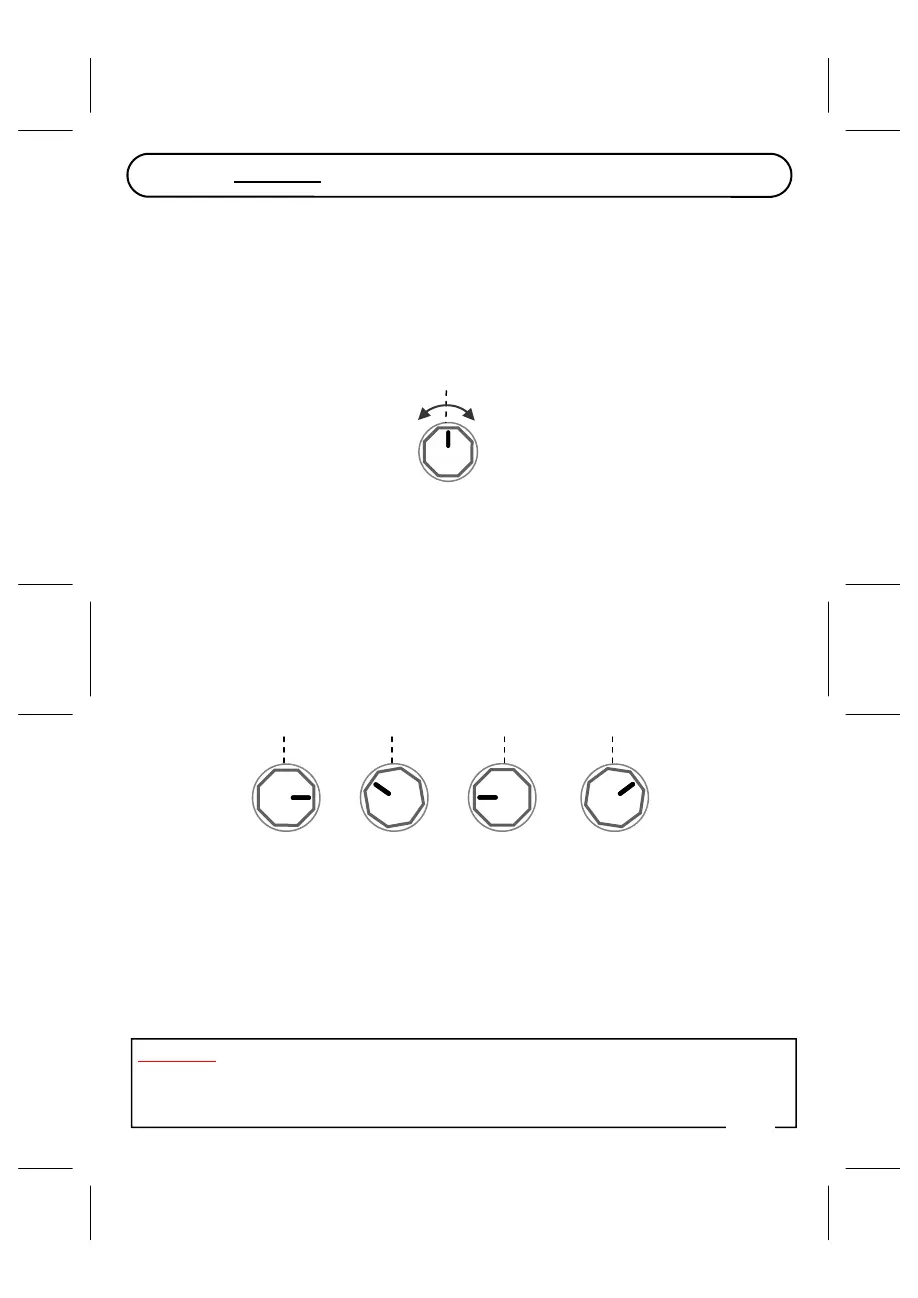9
CHAPTER4‐AssigningParametersforExpressionControl
Youcanassignupto4parameterstobecontrolledbytheexpressionpedal,andtheseassignmentscanbe
specifiedonper‐presetbasis.YoucanmakechangestotheassignmentintheEDITmode.
EnteringEDITmode:Pressandhold[Mode/Edit].
WhentheModesLEDstartsblinkingthepedalhasenteredEDITmodewhereyoucanmakechanges
totheparameterassignment.
InEDITmodethefour knobs actlikeswitches, turningtheknobstoanywhere abovethe 12o’clockdirec‐
tion assigns that knob for expression control, and turning the knobs to anywhere below the 12 o’clock
directiondisablesexpressioncontrolonthatknob.
ParameterNOTassigned
toexpressioncontrol
Parameterassigned
toexpressioncontrol
for exampleyouwant toassigntheexpression pedal to controltheBlend and Intensityparameter : turn
theBlendandIntensityknobsto anywhereabovethe12o’clockdirectionandturnall theotherknobsto
anywherebelowthe12o’clockdirection.
BLEND DECAY TONE INTENSITY
Changes will immediately take effect when the knobs are turned so you can go ahead and audition the
parametersassignmentthatsuits yourneeds. After youare satisfied withthe assignmentyou cansaveit
intothecurrent preset by holding [ENGAGE]untilthe preset LED flashes3x.Orifyou decide nottosave
anychangesyoucansimplyexittheEDITmode,nochangeswillbesaved.
ExitingEDITmode:Pressandhold[Mode/Edit].
WhentheModesLEDstopsblinkingthepedalhasexitedEDITmodeandyoucanusethe
pedalnormallyagain.
ON ONOFF OFF
IMPORTANT:At power upthepedalwill detectthe presence(or absence)ofan expressionpedalat the
EXP/TAPinputjack.Ifitsensedthatnothingisconnecteditwilldisabletheexpressionfunctionforaslong
asthepowerstayson.Thismeansyoumustrecyclethepoweranytimeyouplugorunpluganexpression
pedalcableintotheEXP/TAPinputjack.
10
