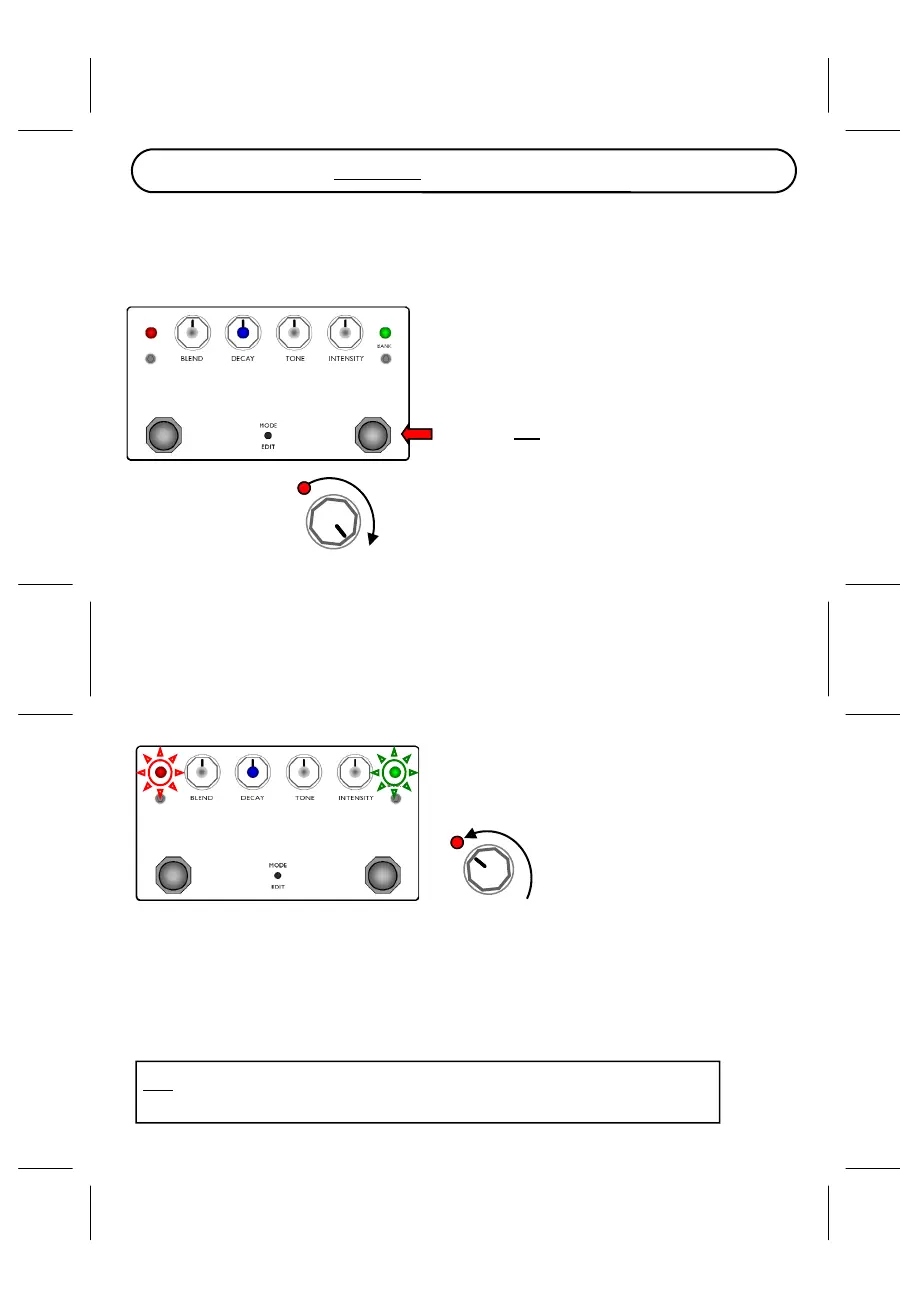17
CHAPTER6‐AutoIntensitySwell
When you activate this feature the pedalautomaticallysweeps the Intensityparameter to themaximum
value, hold it there, and sweeps it back to the previously set value‐It’s like having someone turns the
INTENSITYknobwhileyou’replaying.Usedjudiciously,thisfeatureintroducesusefuldynamicelementsto
thedelaytexture.
Press and hold [Preset Select].
TheparametercontrolledbyINTENSITYknobgradu‐
allysweepstomaximumvalue(asifsomeoneslowly
turnstheIntensityknoballthewayup).
currentvalue‐
PRSTSELECTENGAGE
18
Aslongasyouholdthefootswitchdown,the
Intensityparameterstaysatitsmaximumvalue
andbothLEDsflashcontinuously.
INTENSITY
Thenwhenyoufinallyreleasethefoot‐
switch,theIntensityparameterslowly
sweepsbacktothepreviouslysetvalue.
Trythisout:
1. ActivateSHIMMERmode.
2. SettheIntensityknobtoalowsetting(about9o’clock).
3. SetBlend,Decay,andToneasdesired.
4. Startplaying,alowlevelshimmereffectwillbeheardontopofthereverberation.
5. Executeautointensityswell.
Note:AutoIntensityswellfunctioncanalsobedoneusinganexternalswitchboxconnected
totheExp/Tapinput.
PRSTSELECTENGAGE
