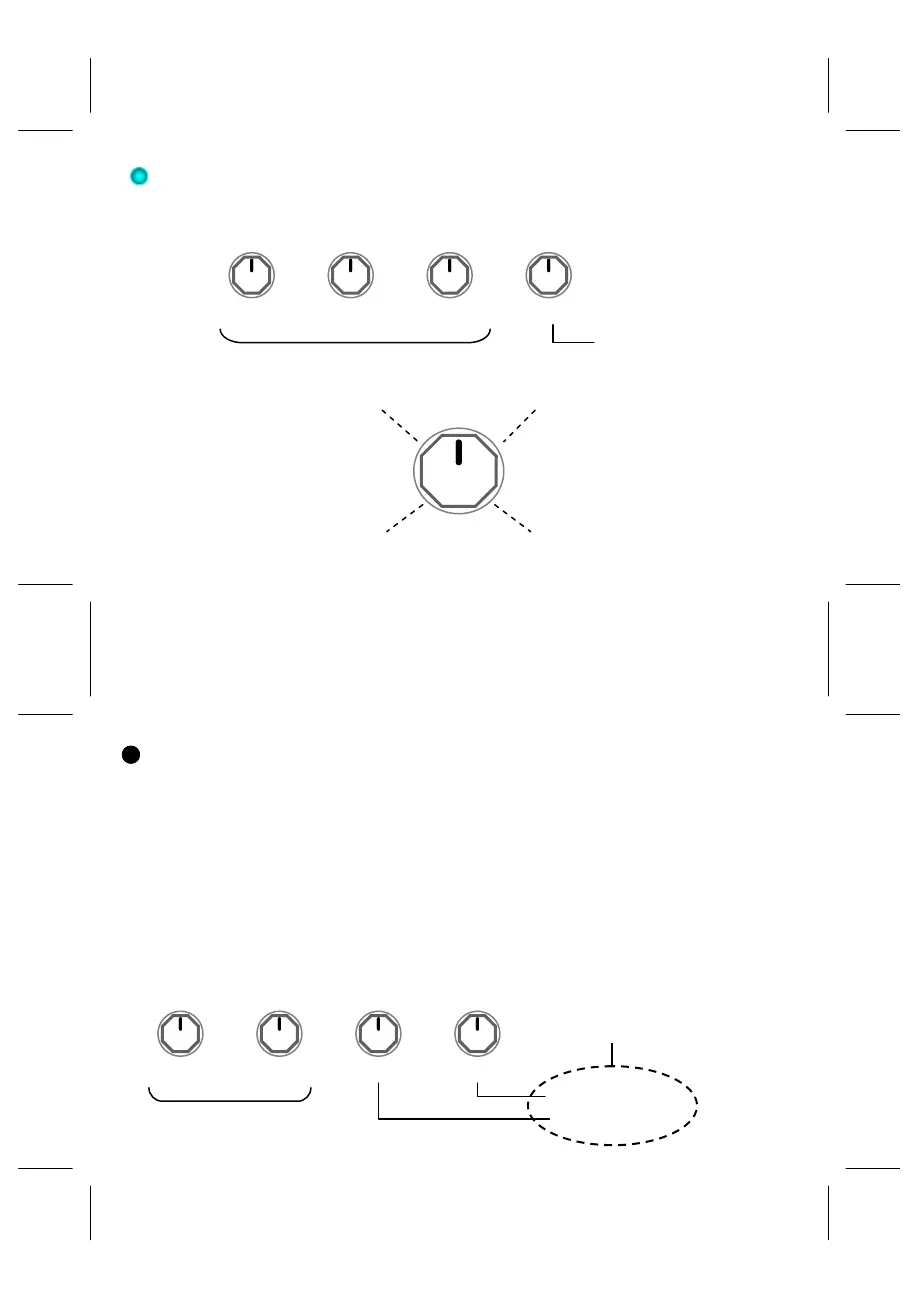15
Voices
addsapitch‐shiftedsecondaryvoiceontopofthelatereverberation.Therearethreeintervalchoices:
Unison (no shift), Perfect Fifth (7 semitones), and Octave (12 semitones). The Intensity knob is parti‐
tionedinto3regions,eachregionrepresentsadistinctvoice.
BLEND DECAY TONE INTENSITY
standardreverbcontrol
controlsvoiceselection
PerfectFifth
Unison
(nopi tchshift)
Octave
INTENSITY
16
Infinity
Thismodeallows you to captureabriefsnapshotofthe sound youareplaying, andholdit indefinitely,
thenyoucanplayoverit(withreverberation).Lateron,youcanfadeoutthesustainedsound,andimme‐
diatelyfadeinanewone.Here’showyoudoit:
1.AdjustBlendandDecayknobtogetthedesiredamountofreverbmixandreverbtime.LeaveDamping
andIntensityknobsatmidpoint.
2.Pressandhold[Select/Atmosphere],whenbothLEDsstartsflashingthepedalbegantocontinuously
captureasnapshotofwhateveryouareplaying.Whenyoureleasethefootswitch,thepedalwilltake
thelast0.25secondsofthecapturedsoundandholditindefinitely.
3.NowadjustIntensityandDampingtogetthedesiredlevelandtonalityforthesustainedsound.The
Intensityknobrunsbackward:thesoundgetsmoreintenseasyouturncounter‐clockwise.
*DonotturntheIntensityknoballthewayup,doingthiswillshutdownthesustainedsound.
BLEND DECAY TONE INTENSITY
standardreverbcontrol
controls intensity
controls tonality
for the infinite sustained part of the sound