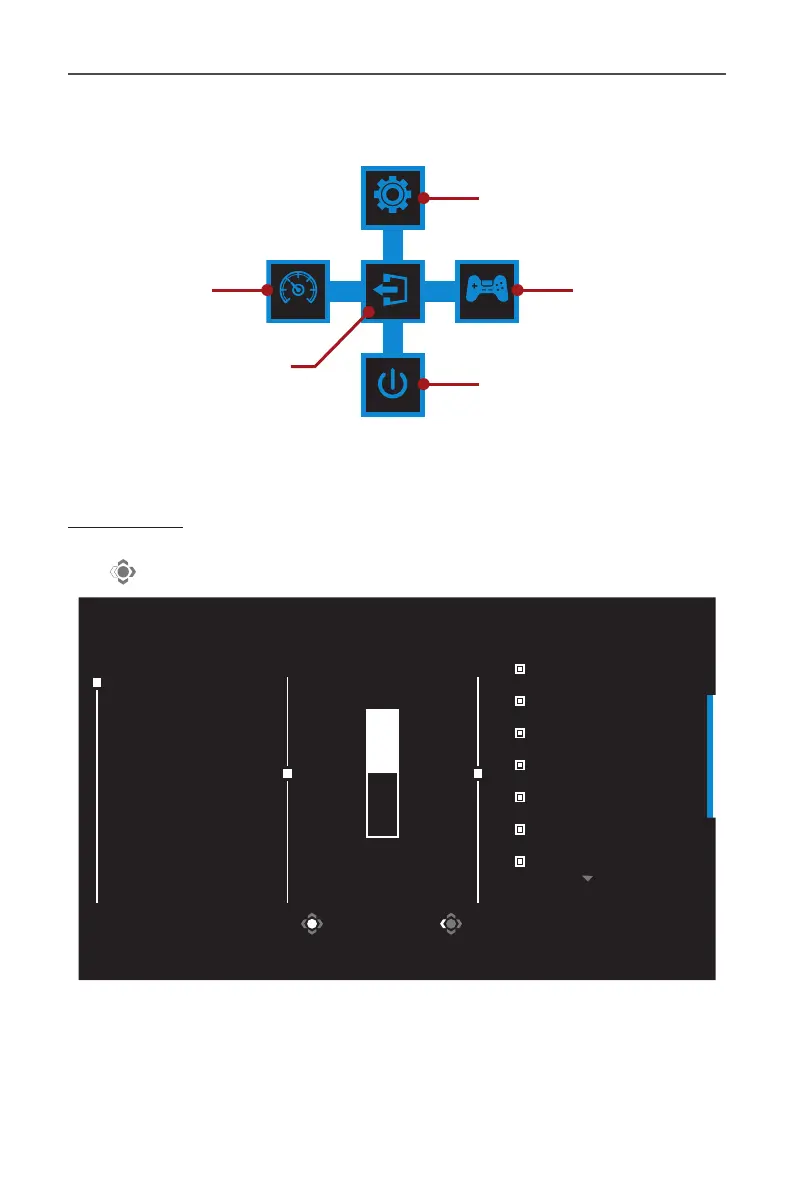- 20 -
Function Key Guide
Press the Control button to display the Main menu.
EXIT
SETTING
POWER OFF
GAME ASSISTDASHBOARD
Game Assist
Settings
Power O
Dashboard
Exit
Then use the Control button to select the desired function and
congure the related settings.
Dashboard
When the Main menu appears on the screen, move the Control button
left (
) to enter the Dashboard menu.
Select Exit
Dashboard
Function
Dashboard
Location
CPU Temperature
CPU Frequency
CPU Fan Speed
CPU Usage Rate
GPU Temperature
GPU Frequency
GPU Fan Speed
ON
OFF
• Function: Enable/Disable the function. When enabled, you can
select the desired option(s) to be shown on the screen.
• Dashboard Location: Specify the location of the Dashboard
information to be shown on the screen.
