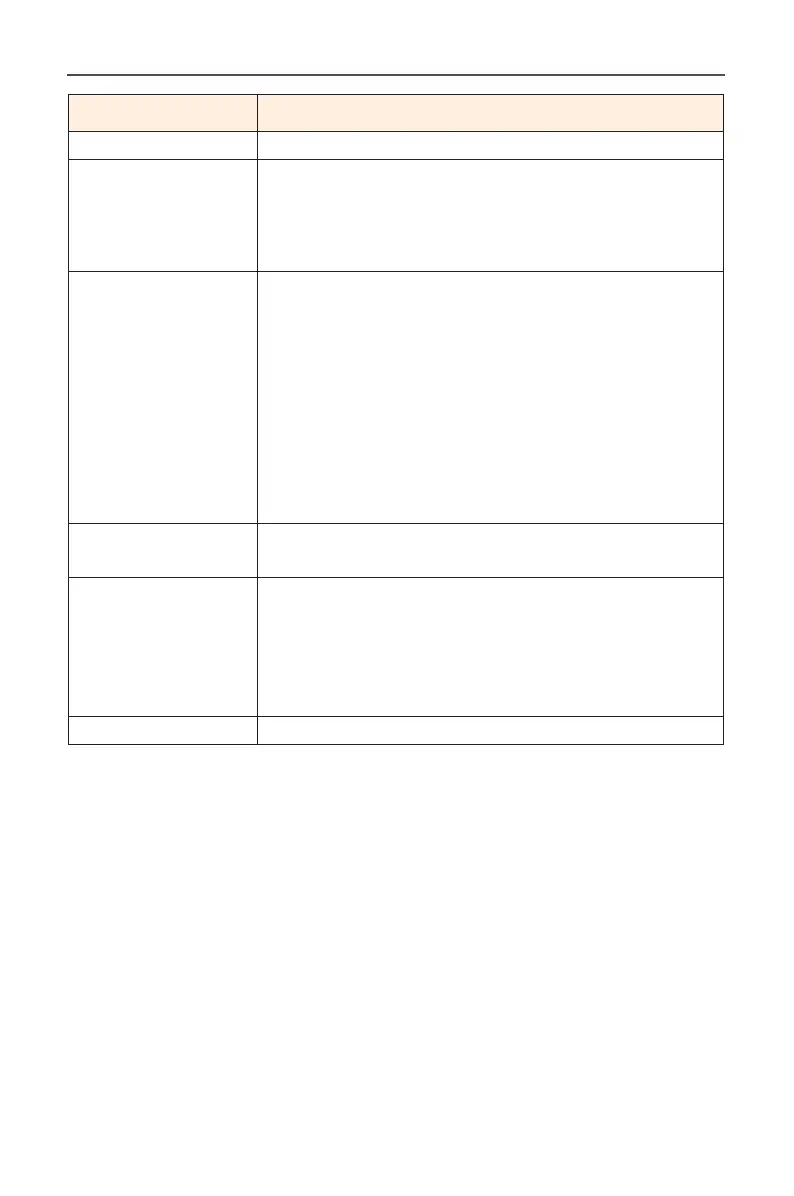-31-
LCD Monitor User's Manual
Item Description
Gamma Adjust the middle level of luminance.
Color Temperature Select the color temperature.
Note: Select User Define to customize the color
temperature by adjusting the red (R), green (G), or
blue (B) level according to your preference.
Low Blue Light Reduce the amount of blue light exposure from
the screen.
• Level 0: No change.
• Level 1~10: The higher the level, the more blue
light will be reduced.
Note: This is the Low Blue Light Level 10 under
the normal image mode with normal col-
or temperature. It is compliance with TUV
Low Blue Light Certication
Dynamic Contrast Adjust the black level of the image to achieve the
optimum contrast.
Senseye Demo Split the screen in half (2 windows).
The image of the selected mode with its default
settings will appear on the left window and the
adjusted image with the new settings will appear
on the right window.
Reset Picture Reset all Picture settings to the default settings.
