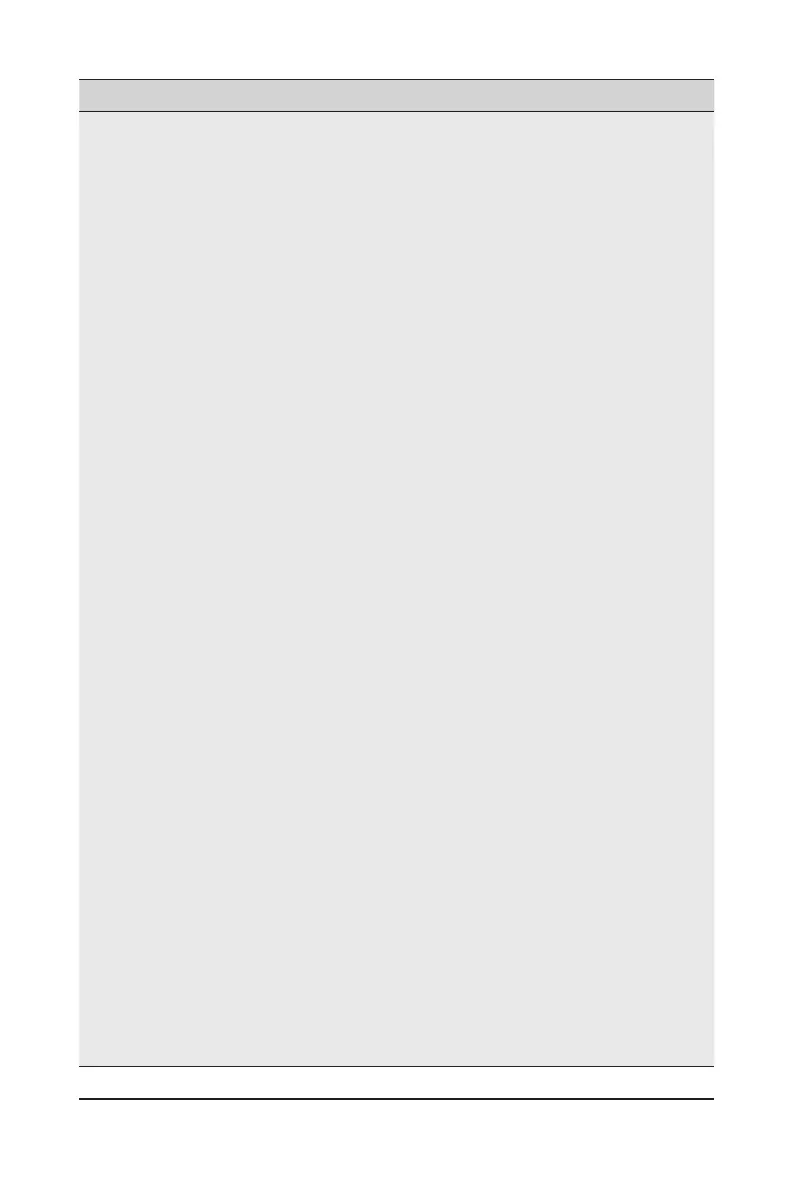- 107 -
BIOS Setup
Parameter
Description
Key Management
Press [Enter] to congure advanced items.
Please note that this item is congurable when Secure Boot Mode is set
to Custom.
Factory Key Provision
– Allows to provision factory default Secure Boot keys when system is in
Setup Mode.
– Options available: Enabled, Disabled. Default setting is Disabled.
Restore Factory Keys
– Installs all factory default keys. It will force the system in User Mode.
– Options available: Yes, No.
Reset To Setup Mode
– Reset the system to Setup Mode.
– Options available: Yes, No.
Export Secure Boot variables
– Copy NVRAM content of Secure Boot variables to les in a root folder
on a le system device.
Enroll E Image
– Press [Enter] to enroll SHA256 hash of the binary into Authorized
Signature Database (db).
Device Guard Ready
Remove 'UEFI CA' from DB
– Press [Enter] to remove Microsoft UEFI CA from Secure Boot DB.
Restore DB defaults
– Restore DB variable to factory defaults.
Secure Boot variable
– Displays the current status of the variables used for secure boot.
Platform Key (PK)
– Displays the current status of the Platform Key (PK).
– Press [Enter] to congure a new PK.
– Options available: Update.
Key Exchange Keys (KEK)
– Displays the current status of the Key Exchange Key Database (KEK).
– Press [Enter] to congure a new KEK or load additional KEK from
storage devices.
– Options available: Update, Append.
Authorized Signatures (DB)
– Displays the current status of the Authorized Signature Database.
– Press [Enter] to congure a new DB or load additional DB from storage
devices.
– Options available: Update, Append.
Forbidden Signatures (DBX)
– Displays the current status of the Forbidden Signature Database.
– Press [Enter] to congure a new dbx or load additional dbx from
storage devices.
– Options available: Update, Append.
