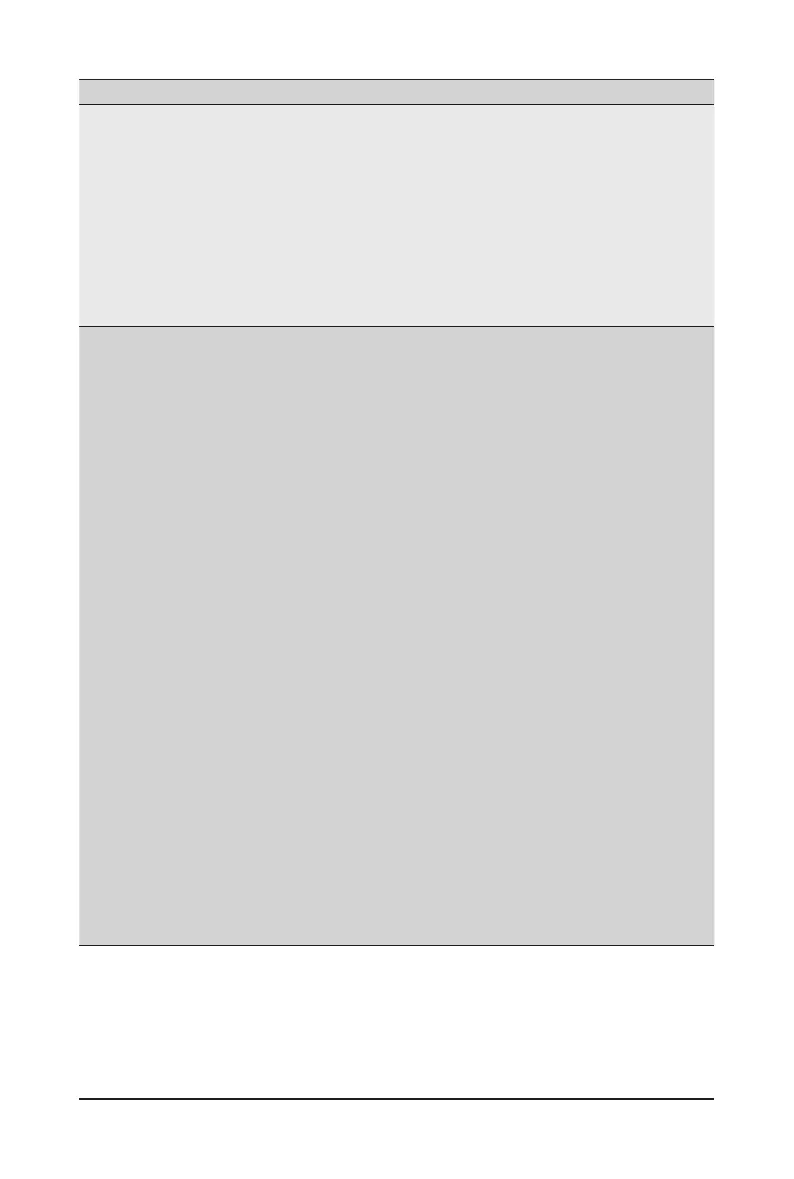- 91 -
BIOS Setup
Parameter
Description
PCH SATA Conguration
(continued)
Port 0/1/2/3/4/5/6/7
– Enable/Disable Port 0/1/2/3/4/5/6/7 device.
– Options available: Enable, Disable. Default setting is Enable.
Hot Plug (for Port 0/1/2/3/4/5/6/7)
(Note 2)
– Enable/Disable HDD Hot-Plug function.
– Options available: Enable, Disable. Default setting is Enable.
Spin Up Device (for Port 0/1/2/3/4/5/6/7)
(Note 2)
– On an edge detect from 0 to 1, the PCH starts a COM reset
initialization to the device.
– Options available: Enable, Disable. Default setting is Disable.
PCH sSATA Conguration
sSATA Controller
– Enable/Disable sSATA controller.
– Options available: Enable, Disable. Default setting is Enable.
Congure sSATA as
– Congures on chip SATA type.
– AHCI Mode: When set to AHCI, the SATA controller enables its AHCI
functionality. Then the RAID function is disabled and cannot be access
the RAID setup utility at boot time.
– RAID Mode: When set to RAID, the SATA controller enables both its
RAID and AHCI functions. You will be allowed to access the RAID
setup utility at boot time.
– Options available: AHCI, RAID. Default setting is AHCI.
Alternate Device ID on RAID
(Note 1)
– Enable/Disable Alternate Device ID on RAID mode.
– Options available: Enable, Disable. Default setting is Disabled.
sSATA Port 0/1/2/3/4/5
– The category identies sSATA hard drives that are installed in the
computer. System will automatically detect HDD type.
Port 0/1/2/3/4/5
– Enable/Disable Port 0/1/2/3/4/5 device.
– Options available: Enable, Disable. Default setting is Enable.
Hot Plug (for Port 0/1/2/3/4/5)
(Note 2)
– Enable/Disable HDD Hot-Plug function.
– Options available: Enable, Disable. Default setting is Disable.
Spin Up Device (for Port 0/1/2/3/4/5)
(Note 2)
– On an edge detect from 0 to 1, the PCH starts a COM reset
initialization to the device.
– Options available: Enable, Disable. Default setting is Disabled.
(Note 1) Only appears when HDD sets to RAID Mode.
(Note 2) Only Supported when HDD is in AHCI or RAID Mode.