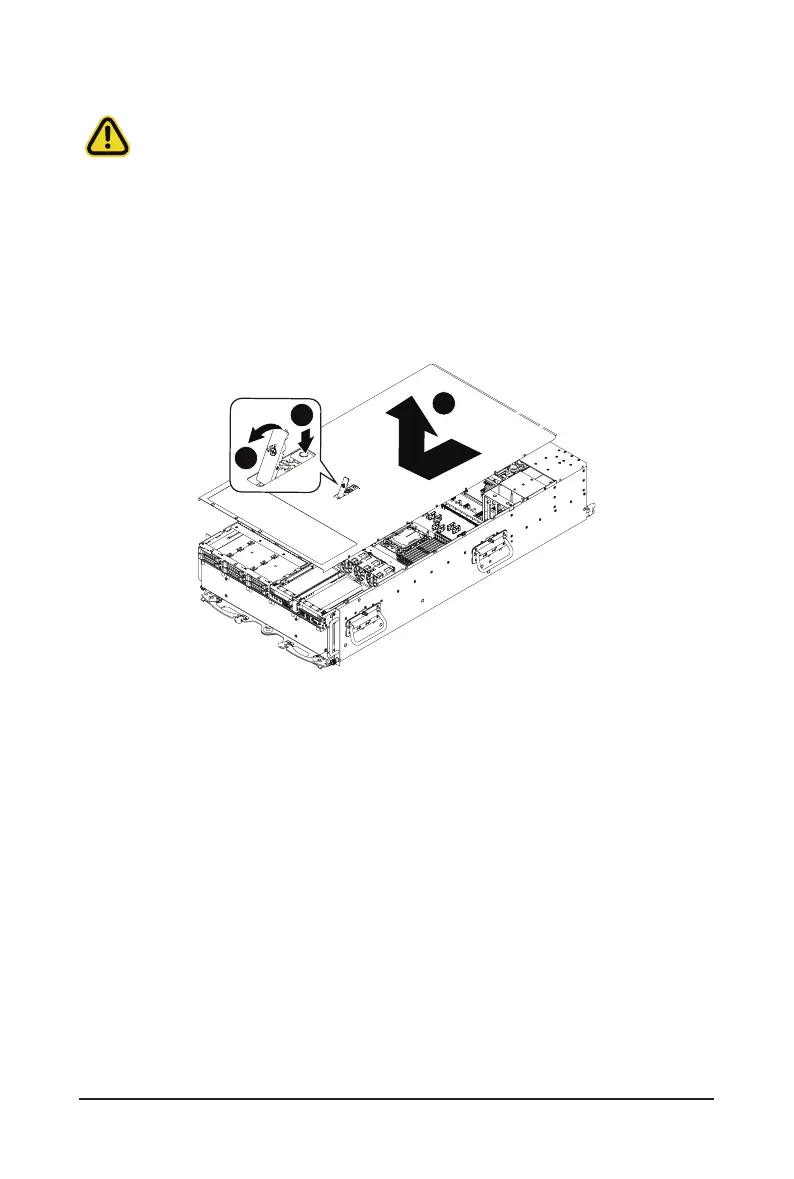System Hardware Installation - 22 -
3-1 Removing and Installing the Chassis Top Cover
Before you remove or install the chassis top cover
• Make sure the system is not turned on or connected to AC power.
Follow these instructions to remove/install the chassis top cover:
1. Push button to unlock the handle.
2. Pull the grip handle to open the panel cover.
3. Slide the cover towards the front of the system and then remove the cover in the direction indicated
by the arrow.
4. Follow steps 1-3 in reverse order to re-install the top cover
1
3
2
