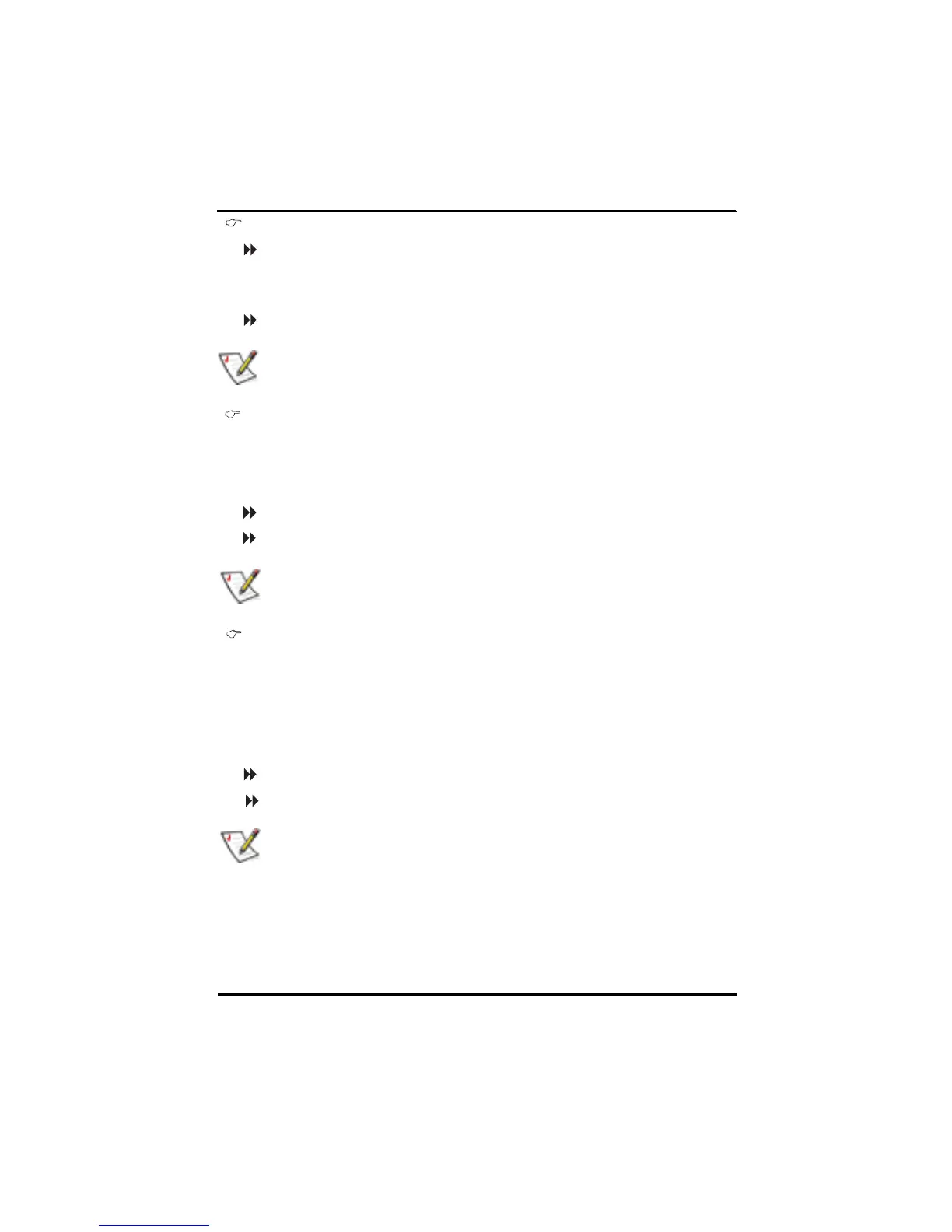39
BIOS Setup
Hyper Threading
Enabled Enable Hyper-Threading Technology Feature when using Windows
XP and Linux 2.4x operating systems that are optimized for Hyper-
Threading technology. (Default setting)
Disabled Disable Hyper-Threading Technology when using other operating
systems.
NOTE: This option appears when using Dempsey CPU.
Thermal Management2
Thermal Management 2 enhances the features of power reduction capability. When TM2 is enabled,
it will reduce the frequency and VID which results in a saving of power consumption of processor.
Enabled Enabled Thermal Management 2. (Default setting)
Disabled Disables this function.
NOTE: This option appears when using Woodcrest CPU.
PECI Interface
The Platform Environmental Control Interface (PECI Interface) is designed specifically to convey
system management information from the processor. It is a proprietary single wire bus between the
processor and the chipset or other health monitoring device. Data from the Digital Thermal Sensors
are processed and stored in a processor register (MSR) which is queried through the Platform
Environment Control Interface (PECI).
Enabled Enable PECI Interface
Disabled Disable this function. (Default setting)
NOTE: This option appears when using Woodcrest CPU.
