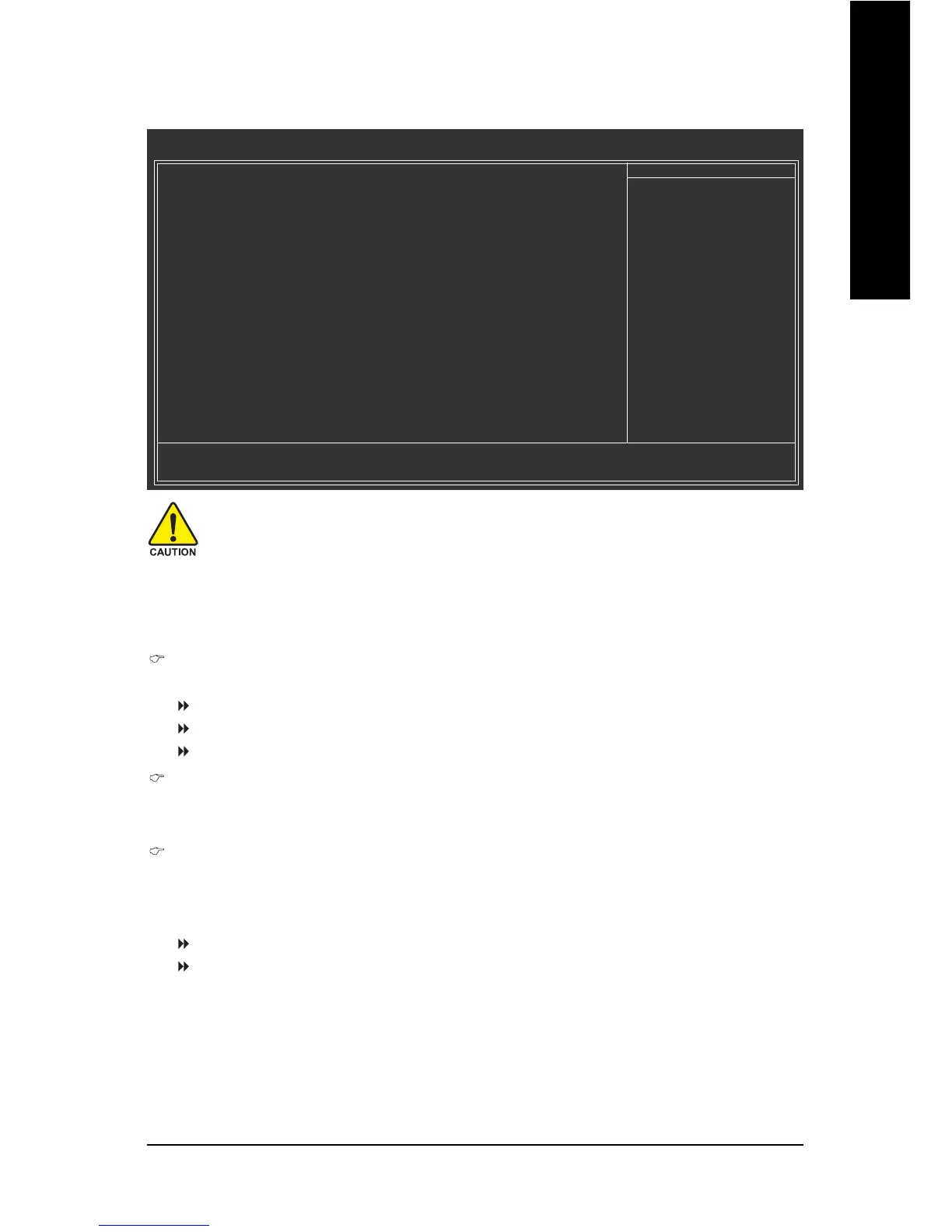BIOS Setup- 45 -
English
2-7 MB Intelligent Tweaker(M.I.T.)
Robust Graphics Booster
Select the options can enhance the VGA graphics card bandwidth to get higher performance.
Auto Set Robust Graphics Booster to Auto. (Default value)
Fast Set Robust Graphics Booster to Fast.
Turbo Set Robust Graphics Booster to Turbo.
CPU Clock Ratio
(Note 1)
This setup option will automatically assign by CPU detection.
The option will display "Locked" and read only if the CPU ratio is not changeable.
CPU Host Clock Control
Please note that if your system is overclocked and cannot restart, please wait 20secs. for
automatic system restart or clear the CMOS setup data and perform a safe restart. When this item
is set to "Enabled", set "System Voltage Control" to "Auto" to optimize the system voltage settings.
Disabled Disable CPU Host Clock Control. (Default value)
Enabled Enable CPU Host Clock Control.
(Note 1) This item will show up when you install a processor that supports this function.
CMOS Setup Utility-Copyright (C) 1984-2006 Award Software
MB Intelligent Tweaker(M.I.T.)
Robust Graphics Booster [Auto]
CPU Clock Ratio
(Note 1)
[16X]
CPU Host Clock Control [Disabled]
x CPU Host Frequency(Mhz) 266
PCI Express Frequency(Mhz) [Auto]
C.I.A. 2 [Disabled]
System Memory Multiplier (SPD) [Auto]
Memory Frequency (Mhz) 533 533
High Speed DRAM DLL Settings [Option 1]
******** System Voltage Optimized ********
System Voltage Control [Manual]
DDR2 OverVoltage Control [Normal]
PCI-E OverVoltage Control [Normal]
(G)MCH OverVoltage Control [Normal]
FSB OverVoltage Control [Normal]
CPU Voltage Control [Normal]
Normal CPU Vcore 1.40000V
: Move Enter: Select +/-/PU/PD: Value F10: Save ESC: Exit F1: General Help
F5: Previous Values F6: Fail-Safe Defaults F7: Optimized Defaults
Item Help
Menu Level
1. Incorrectly using these features may result in system instability or corruption.
Doing a overclock or overvoltage on CPU, chipsets and memory modules may result in
damages or shortened life expectancy to these components. Please be aware that the
M.I.T. menu items are for power users only.
2. When the "System Voltage Optimized" item blinks in red, it is recommended that you set
the "System Voltage Control" item to "Auto" to optimize the system voltage settings.
