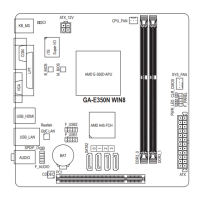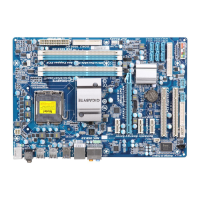BIOS Setup - 32 -
VGA Core Clock control
Allows you to determine whether to manually set the VGA Core clock. (Default: Auto)
VGA Core Clock(MHz)
Allows you to manually set the VGA Core clock. The adjustable range is from 300 MHz to 2000 MHz.
ThisitemiscongurableonlywhentheVGA Core Clock control option is set to Manual.
CPU Frequency(MHz)
Allows you to manually set the CPU host frequency. The adjustable range is from 1600 MHz to 2360 MHz.
(Default: Normal)
CPU Host Clock Control
Enables or disables the control of CPU host clock. (Default: Auto)
Note: If your system fails to boot after overclocking, please wait for 20 seconds to allow for automated
system reboot, or clear the CMOS values to reset the board to default values.
CPU Host Clock
Allows you to manually set the CPU host clock. The adjustable range is from 100 MHz to 120 MHz. This
itemiscongurableonly when CPU Host Clock Control is set to Manual.
PCIe Spread Spectrum
Enables or disables PCIe Spread Spectrum. (Default: Disabled)
Set Memory Clock
Determines whether to manually set the memory clock. Auto lets BIOS automatically set the memory
clock as required. Manualallowsthememoryclockcontrolitembelowtobecongurable.(Default:Auto)
Memory Clock
ThisoptioniscongurableonlywhenSet Memory Clock is set to Manual.
X4.00 Sets Memory Clock to X4.00.
X5.33 Sets Memory Clock to X5.33.
X6.66 Sets Memory Clock to X6.66.

