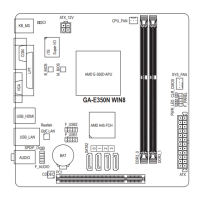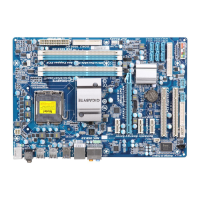- 41 - BIOS Setup
Onboard Audio Function
Enables or disables the onboard audio function. (Default: Enabled)
If you wish to install a 3rd party add-in audio card instead of using the onboard audio, set this item to
Disabled.
Onboard USB 3.0 Controller (Renesas D720200 USB Controller)
Enables or disables the Renesas D720200 USB controller. (Default: Enabled)
USB Controllers
Enables or disables the integrated USB controllers. (Default: Enabled)
Disabled will turn off all of the USB functionalities below.
USB Legacy Function
Allows USB keyboard to be used in MS-DOS. (Default: Enabled)
USB Storage Function
Determines whether to detect USBstoragedevices, including USB ash drivesandUSBhard drives
during the POST. (Default: Enabled)

