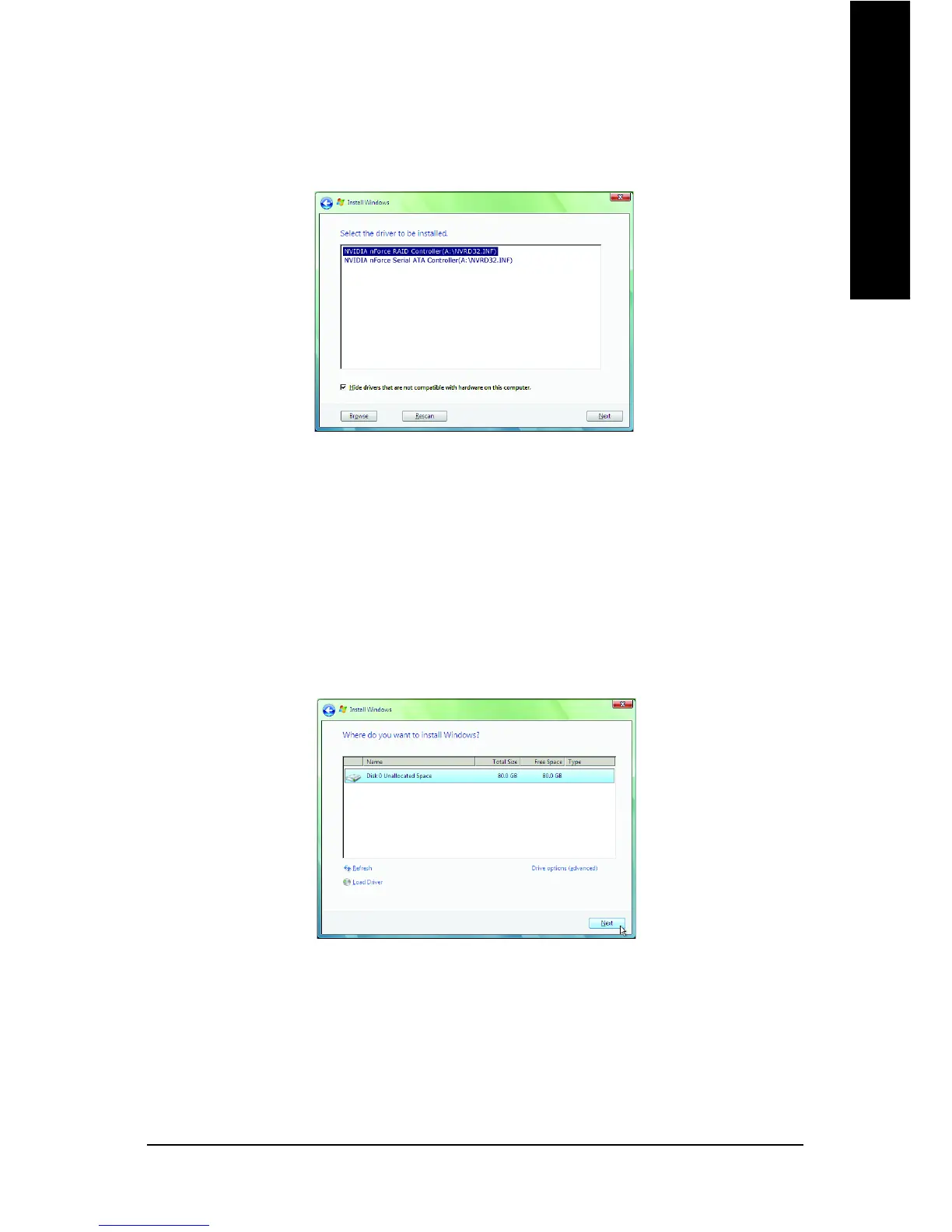Appendix- 79 -
English
Step 4:
After the driver is loaded, the screen will show the RAID or AHCI hard drive(s). Select the location
where you want to install the operating system and then press Next to continue the OS installation
(Figure 9).
Figure 8
Figure 9
(Note) The selectable item(s) displayed in Figure 8 may differ according to the RAID or AHCI driver
you will install.
Step 3:
When installing the RAID driver, for example, when a screen
(Note)
as shown in Figure appears, select
NVIDIA nForce RAID Controller and press Next.