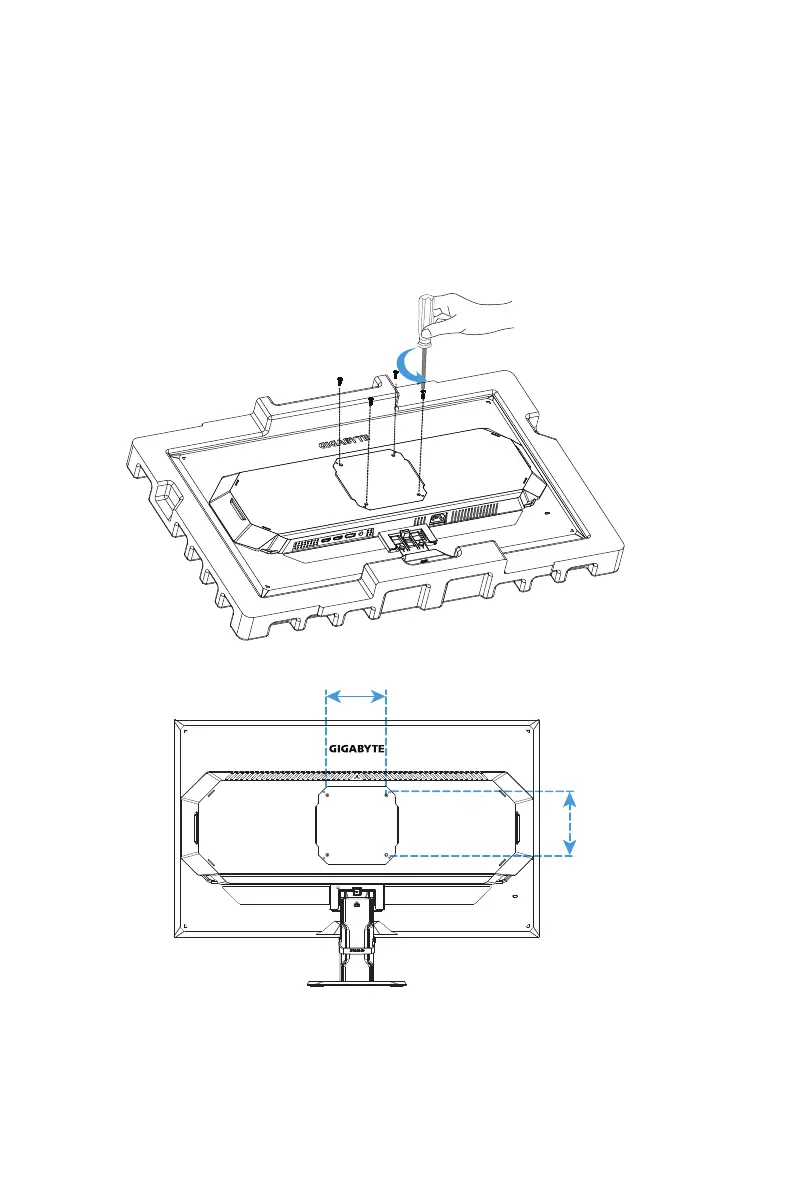- 9 -
InstallingaWall-MountBracket(Optional)
Use only 100 x 100 mm compliant wall mount kit. Install the wall mount according
to the manufacturer’s instructions.
1. Position the monitor face down with its protective foam or with a nonabrasive
cloth underneath.
2. Align the wall-mount bracket installation holes with the screw holes on the
back of the monitor.
3. Use the screws to secure the bracket in place.
Note: To mount the monitor on the wall, refer to the installation guide that is
included in the wall-mount bracket kit.
100 mm
100 mm
HDMI-1 HDMI-2 DP AC
100 mm
100 mm
HDMI-1 HDMI-2 DP AC
