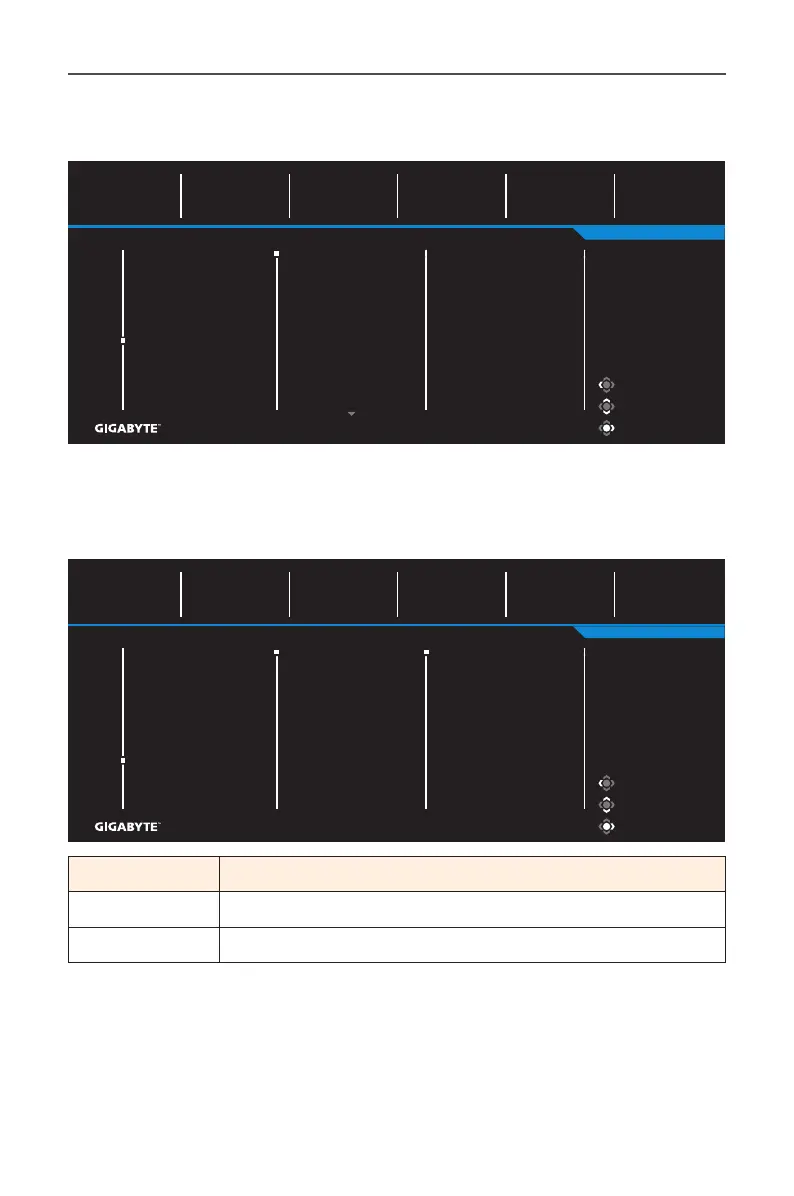- 40 -
Gaming Monitor User Guide
Language
Select an available language for the OSD menu.
Exit
Move/Adjust
Enter/Confirm
Gaming
Picture
Display
System
Language
Save Settings
Reset All
English
互Ṿ
䯑Ṿ
Deutsch
Français
㘶㝽嫯
한국어
Picture Mode Standard
SDR
Brightness
85
Contrast
50
Sharpness
5
Gamma
Gamma 3
Color Temperature
Normal
Save Settings
Set the personalized OSD congurations for Setting1, Setting2, or
Setting3.
Exit
Move/Adjust
Enter/Confirm
Gaming
Picture
Display
System
Language
Save Settings
Reset All
Setting1
Setting2
Setting3
Picture Mode Standard
Save
Load
SDR
Brightness
85
Contrast
50
Sharpness
5
Gamma
Gamma 3
Color Temperature
Normal
Item Description
Save Save the customized settings.
Load Load the saved settings.