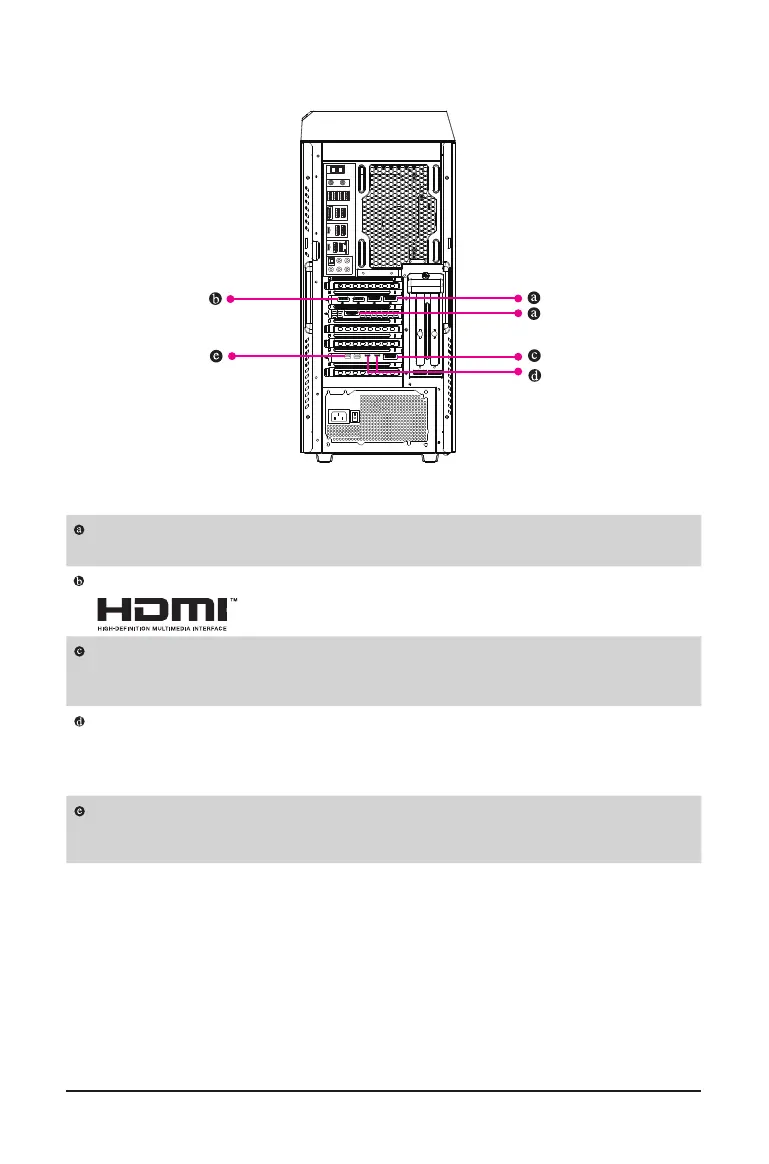Back View-B
DisplayPort
The connector supports DisplayPort 1.4a version.
HDMI Port
The connector supports HDMI 2.1 version.
DisplayPort
The connector supports DisplayPort 1.4 version, HDCP 2.2, and HDR. It can support a maximum resolution of 8K
(7680x3840)@60 Hz.
(Note 1) (Note 2)
Thunderbolt
™
4 Port
The Thunderbolt
™
4 ports support up to 40 Gbps bandwidth and a maximum display resolution of 8K
(7680x3840)@60 Hz. Port 1 supports 5V/3A, 9V/3A, 15V/3A, and 19V/5A Power Delivery Spec.; Port
2 supports 5V/3A and 9V/3A Power Delivery Spec
.
(Note 1) (Note 2)
Mini-DisplayPort In Port
The mini-DisplayPort allows you to
use the included Mini-DisplayPort cable to connect your graphics card to the
GC-MAPLE RIDGE add-in card.
(Note 1) Actual resolutions supported are dependent on the graphics card being used.
(Note 2) Due to hardware limitations, the DisplayPort connector, Thunderbolt
™
4 connector 1, and Thunderbolt
™
4 connector
2 require signal input from external devices and support up to two display outputs at a time.
- 10 -