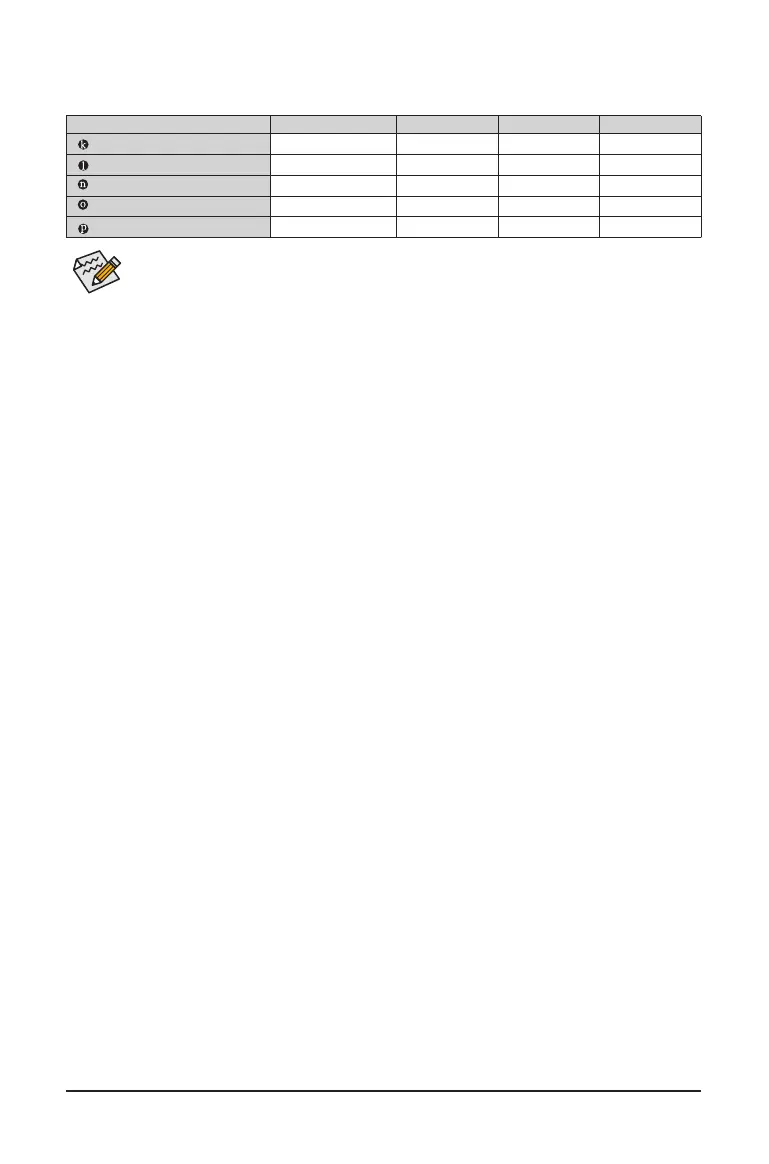• If you want to install a Side Speaker, you need to retask either the Line in or Mic in jack to be
Side Speaker out through the audio driver.
• To enable or congure the audio amplifying function for the Line out jack, please access the
Realtek Audio Console application.
Audio Jack Congurations:
Jack Headphone/2-channel 4-channel 5.1-channel 7.1-channel
Center/Subwoofer Speaker Out
a a
Rear Speaker Out
a a a
Line In/Side Speaker Out
a
Line Out/Front Speaker Out
a a a a
Mic In
a
- 9 -