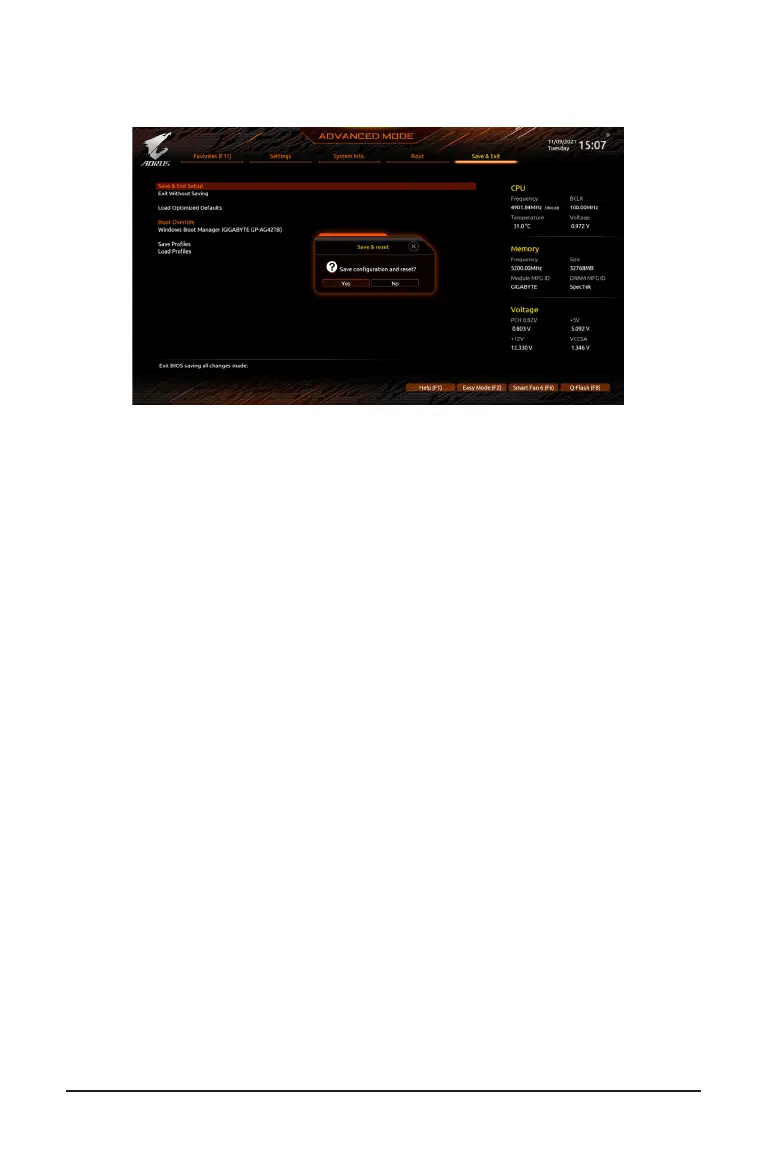2-5 Saving the BIOS Settings and Exiting
& Save & Exit Setup
Press <Enter> on this item and select Yes. This saves the changes to the CMOS and exits the BIOS Setup
program. Select No or press <Esc> to return to the BIOS Setup Main Menu.
& Exit Without Saving
Press <Enter> on this item and select Yes. This exits the BIOS Setup without saving the changes made
in BIOS Setup to the CMOS. Select No or press <Esc> to return to the BIOS Setup Main Menu.
& Boot Override
Allows you to select a device to boot immediately. Press <Enter> on the device you select and select Yesto
conrm. Your system will restart automatically and boot from that device.
- 18 -