- 3 -
Table of Contents
Box Contents ...................................................................................................................4
MSH61PI Motherboard Layout ........................................................................................5
Chapter 1 Hardware Installation .....................................................................................7
1-1 Installation Precautions .................................................................................... 7
1-2 ProductSpecications ...................................................................................... 8
1-3-2 Installing the CPU Cooler .......................................................................................11
1-4 Installing the Memory ..................................................................................... 12
1-4-1 DualChannelMemoryConguration .....................................................................12
1-4-2 Installing a Memory ...............................................................................................13
1-5 Back Panel Connectors .................................................................................. 14
1-6 Internal Connectors ........................................................................................ 16
Chapter 2 BIOS Setup ..................................................................................................25
2-1 The Main Menu .............................................................................................. 27
2-2 Advanced Menu ............................................................................................. 29
2-2-1 ACPI Settings .........................................................................................................30
2-2-2 CPUConguration ..................................................................................................31
2-2-2-1 Socket 0 CPU Information ......................................................................................34
2-2-3 SATAConguration.................................................................................................35
2-2-4 AcousticManagementConguration ......................................................................37
2-2-5 Intel IGD SWSCI OpRegion ..................................................................................38
2-2-6 IntelTXT(LT)Conguration ....................................................................................40
2-2-7 USBConguration ..................................................................................................41
2-2-8 SuperIOConguration ...........................................................................................42
2-2-9 H/W Monitor ............................................................................................................43
2-2-10 AMTConguration ..................................................................................................44
2-3 Chipset Menu ................................................................................................. 45
2-3-1 North Bridge ...........................................................................................................46
2-3-2 South Bridge ...........................................................................................................48
2-3-3 ME Subsystem .......................................................................................................51
2-4 Boot Menu ...................................................................................................... 53
2-5 Security Menu ................................................................................................ 55
2-6 Exit Menu ....................................................................................................... 56
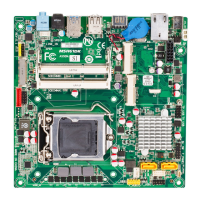
